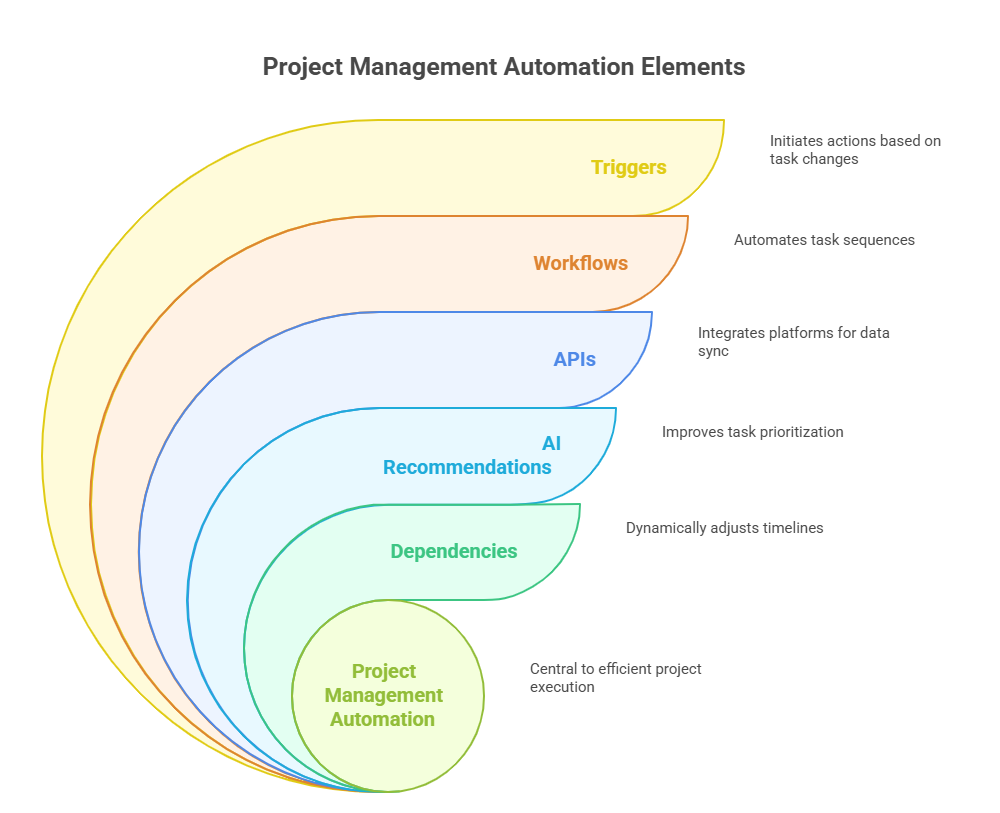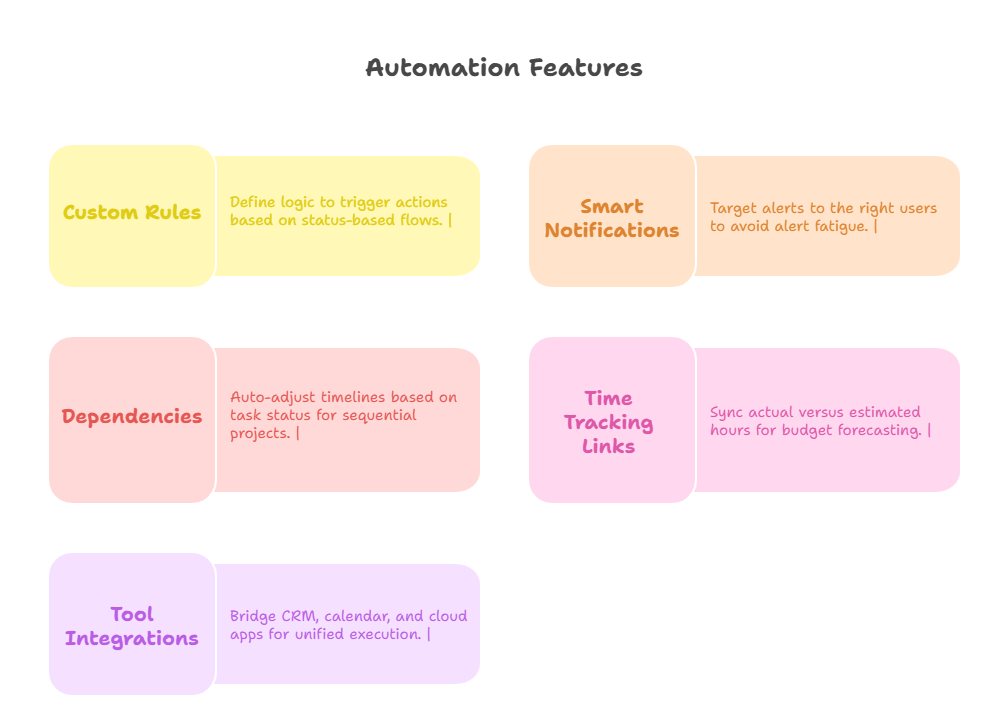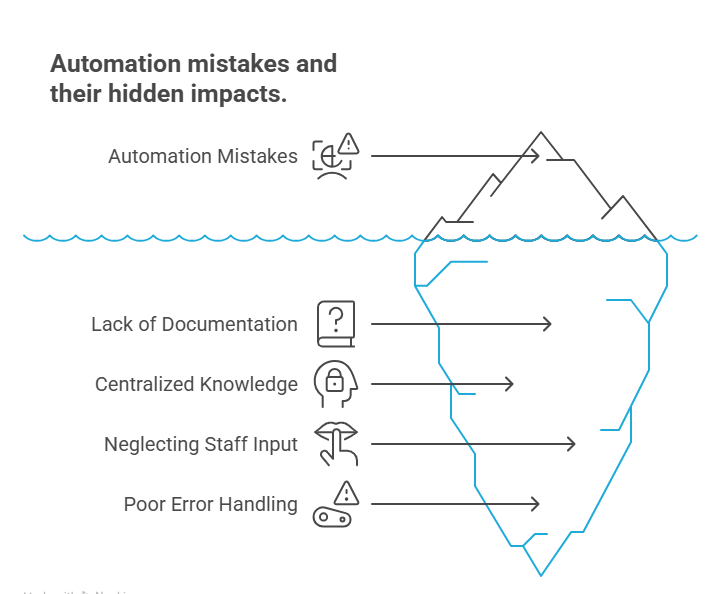Best Automation Tools for Project Management Efficiency
Project managers today aren’t just fighting deadlines — they’re navigating multi-layered tasks, global teams, and shifting stakeholder priorities, all at once. Manual coordination is no longer scalable. The backbone of modern project success is automation — not just for task delegation, but for streamlining workflow execution, notifications, resource allocation, and cross-platform syncing. In 2025, teams using automation tools complete projects 30% faster on average, while reducing project communication lags and errors.
But not all tools are created equal. Efficiency isn’t about adding more tech — it’s about choosing the right automation stack that minimizes micromanagement and maximizes visibility. Whether you’re running agile sprints or complex Gantt workflows, the right project automation strategy will help you scale without friction, manage tasks across time zones, and ensure team accountability at every level. This blog breaks down what automation really means in project management, which tools lead the space, what features to prioritize, and how to avoid implementation failures.
What Project Management Automation Actually Means
Beyond Task Scheduling: Workflow Optimization
Automation in project management goes far beyond assigning tasks and setting due dates. At its core, it’s about building adaptive workflows that automatically respond to project changes. This includes triggering approvals, shifting timelines based on dependencies, or even escalating blocked tasks — all without human input. The goal isn’t to replace project managers; it’s to empower them with live systems that think and act based on dynamic rules and conditions.
What separates great automation from basic scheduling is logic-based execution. Instead of manually moving tasks between team members or channels, modern platforms allow you to predefine sequences. For example, when a design asset is marked complete, it can automatically notify QA, assign the review task, and archive the file to your cloud — all instantly. These chains eliminate handoffs, reduce decision fatigue, and prevent bottlenecks.
Automation also helps eliminate "silent blockers." These are tasks stuck in queues without visibility. With smart triggers, reminders and escalation logic can be set for inactivity, ensuring tasks never fall through the cracks. This isn't about removing human oversight — it’s about designing systems that self-monitor and alert teams before delays happen.
Role of AI, Triggers, and APIs
Today’s automation tools are powered by AI-enhanced triggers and API integrations that create truly autonomous systems. AI doesn’t just auto-assign — it predicts risk, recommends owners based on workload history, and flags delays before they cascade. Instead of setting static deadlines, AI-based tools adapt based on team velocity and past completion patterns.
Triggers are the building blocks. These simple "if-then" logic rules — like “If Task A is complete, assign Task B to Marketing” — help define behavior across project stages. But when combined with AI, these triggers evolve: for instance, “If Task A is overdue by 2 days and owner capacity is low, reassign it or escalate to the PM.”
APIs take it further. They allow tools to communicate — syncing project platforms with calendars, CRMs, GitHub, or even finance dashboards. This cross-platform automation keeps data aligned and reduces double-entry errors. A project update in one system reflects in others, ensuring consistency across all workspaces.
True automation is not about adding complexity; it’s about embedding intelligence, responsiveness, and seamless integration into the very fabric of project delivery.
Top Tools That Automate Projects End-to-End
ClickUp, Asana, Monday, Wrike
These four platforms dominate the automation landscape not because they offer task lists — but because they enable rule-based execution that’s deeply customizable and team-scalable.
ClickUp is a powerhouse for teams that need flexibility. Its Automations feature supports over 50 trigger-action combinations, letting you create logic like, “If priority is high and due date is in 3 days, notify team lead.” It also integrates natively with time tracking and goal alignment tools, making it ideal for deadline-driven teams.
Asana stands out with its Rules builder. You can automate multi-step processes such as onboarding, creative reviews, or sprint tracking. Its strength lies in visual clarity — Asana’s automation layers are transparent and easy to audit, helping cross-functional teams maintain alignment without confusion.
Monday.com delivers one of the most intuitive automation interfaces. It connects boards with “If X, then Y” rules that span multiple teams. For example, if a lead is marked “won” in your CRM, Monday can auto-generate a client onboarding board, assign initial tasks, and set due dates — all in real time.
Wrike focuses on enterprise-level control. Its Blueprints feature lets you build reusable automated project templates, and its Work Intelligence AI scans projects for risks. With features like document approvals and task branching, it’s favored by agencies and operations teams that require strict compliance workflows.
Each tool excels in different domains, but they all reduce manual oversight and turn recurring work into repeatable, automated systems.
Unique Automation Features by Tool
Let’s break down what differentiates these tools when it comes to automation depth:
ClickUp: Custom conditions on due dates, priorities, and fields; automations across nested subtasks and custom views; Slack and GitHub integration triggers.
Asana: Multi-app workflows via Asana Flow; layered logic with compound triggers; automation transparency for audits and compliance.
Monday.com: CRM-triggered automations; dynamic template generation; board-to-board automation (ideal for sales-to-ops handoffs).
Wrike: AI risk detection; auto-rescheduling based on time conflicts; document collaboration triggers (e.g., alerting legal on contract uploads).
Choosing among them depends on your workflow complexity, integration stack, and team autonomy needs. If your work requires precision handoffs and cross-system sync, tools with rich API and logic layers (like Wrike or ClickUp) will outperform more linear platforms. If ease-of-use and adoption speed are higher priorities, Monday or Asana may be better suited.
The takeaway is this: automation isn’t just a feature — it’s a differentiator in project velocity and repeatability.
| Tool | Core Automation Strength | Unique Features | Best Use Case |
|---|---|---|---|
| ClickUp | Multi-layered logic across custom fields and views | Nested subtasks, capacity-based triggers, GitHub/Slack actions | Complex workflows across dev and design teams |
| Asana | Visual workflow builder with layered rule automation | Asana Flow, audit-friendly rule logic, app-level triggers | Creative production, content, and marketing pipelines |
| Monday.com | CRM-integrated logic, board-to-board process automation | Client onboarding flows, dynamic templates, external trigger setup | Sales to operations handoffs, team collaboration |
| Wrike | Enterprise-grade templates and risk-detecting AI | Blueprints, auto-scheduling, workload intelligence | Agencies, compliance-heavy teams, remote PMOs |
| Trello | Simple Power-Ups and automation cards | Butler automation, calendar sync, Slack alerts | Lightweight personal and startup workflows |
Key Features to Look for in Automation Platforms
Custom Rules, Notifications, Dependencies
When choosing a project automation platform, it’s not about how many features it has — it’s about how strategically those features drive execution. The first and most critical capability to assess is support for custom rules. These allow you to create condition-based flows tailored to your process: “If status changes to ‘Blocked,’ notify the PM and reschedule dependent tasks.” Without these, you’re stuck with generic templates that fail under pressure.
Smart notifications are another make-or-break component. Generic alerts cause fatigue — intelligent systems notify the right person, at the right moment, with the right context. For example, only notifying QA leads when a design is marked “ready for review” — not just when any status changes. Systems that support context-specific alerts create more focus, not noise.
Dependencies are essential when working with multi-step projects. Whether you're using Waterfall, Agile, or hybrid models, tasks need to be linked — and those links must dynamically adjust when changes occur. Tools that offer logic like “If Task A slips, delay Task B and update client ETA” help maintain realistic roadmaps without micromanagement.
Together, these features shift your platform from a tracker to an active project executor.
Resource & Time Tracking Integration
Automation doesn’t exist in a vacuum — it must align with how teams use resources, time, and budgets. The most powerful platforms embed resource tracking directly into their automation logic. Imagine being able to set: “If John is booked 80%+ this week, reassign new work automatically to available team members.” This is not just smart — it’s strategic capacity planning in action.
Integrated time tracking enables tools to compare planned vs. actual work. This real-time insight allows managers to intervene when estimates miss the mark. If a QA phase consistently exceeds hours, the platform can flag it, auto-suggest scope revisions, or adjust future sprint velocities.
Look for platforms that also integrate with finance tools — like QuickBooks, Harvest, or your internal billing system. Linking logged time to client billing, or setting automations like “When 80% of budget is reached, alert the project owner,” creates accountable, data-driven execution.
The bottom line: automation isn't just task logic — it's about fusing execution with resource intelligence. When your platform automates based on team load, tracked time, and financial constraints, it becomes a strategic engine — not just a digital checklist.
Automation Mistakes to Avoid
Over-Automation That Breaks Workflow
Automation can be transformative — but only when implemented with precision. One of the most common pitfalls is over-automation, where every minor step is automated without assessing real workflow impact. Instead of speeding things up, this creates dependency hell, where team members are forced to reverse engineer actions just to figure out what happened.
For instance, automatically assigning five subtasks every time a new ticket is created may seem efficient. But when the work doesn’t follow a strict pattern, this leads to clutter, confusion, and misalignment between process and real-world execution. Overdone automation chains also break when just one input fails — a missed field, an outdated tag — causing entire flows to collapse silently.
Teams that automate without clear documentation or audit trails create opaque systems. If only one person understands how things work, troubleshooting becomes a bottleneck. Every automation should be traceable, reversible, and intuitive — or it becomes a liability, not a strength.
Before activating complex rules, always ask: Will this improve decision-making, visibility, or speed? If not, it’s probably noise disguised as logic.
Poor Onboarding & Staff Resistance
Even the best automation systems fail when people don’t adopt them. The root cause? Teams aren’t trained to see the value, or worse — they weren’t involved in the automation process to begin with. Project managers often assume that new automations will “just make sense,” but automation success depends on how intuitively it fits team behavior.
Introducing a dozen automations without onboarding creates user resistance. Staff may bypass systems, revert to email, or abandon updates altogether. When employees don’t understand the logic behind automation, they lose trust in the system. The fix isn’t just training — it’s involvement.
Involve your team early in mapping automations. Let them contribute pain points and suggest steps that could be automated. Platforms that allow visibility into what automations are triggered (like Asana’s Rule Builder or ClickUp’s Automation Logs) help users learn and adjust.
Lastly, automation should never override human accountability. Auto-assigning doesn’t mean you’ve delegated properly. A project manager must still review workloads, priorities, and edge cases that software can’t predict. Balance is key — automation should support human judgment, not replace it.
Measuring ROI on PM Automation Tools
Time Saved Per Task
Time is the most visible return when assessing project automation. Teams that adopt automation effectively can reduce task-switching and administrative actions by up to 40%, according to 2025 benchmarks across mid-sized agencies. But measuring ROI isn’t just about how fast work is done — it’s about calculating what’s no longer being done manually.
To measure time ROI accurately, begin by benchmarking average durations for core tasks before automation. This could include onboarding sequences, ticket escalations, or QA approvals. After automation is deployed, re-measure those flows. If a 6-step onboarding process drops from 3 hours to 45 minutes, that’s a direct time dividend across every new hire.
Also consider how many actions are now “hands-off.” Automating 10 weekly status updates per team saves not just the few minutes each takes, but the context switching involved. When scaled across departments, these small time wins compound into major operational velocity.
Platforms that offer time tracking overlays — like ClickUp, Monday, or Wrike — make these measurements even easier. By comparing time spent on automated vs. manual processes, you can build a defensible case for both software investment and process evolution.
Budget Accuracy Improvements
Automation also leads to better financial predictability. When workflows are automated, the variance between projected vs. actual hours narrows — because repetitive errors and delays are eliminated. If your development team consistently exceeds budget due to missed dependencies, automation rules that flag schedule slips or overdue blockers can mitigate costly surprises.
You can track budget ROI by correlating missed budget markers pre-automation vs. post. For example, if sprint overages drop from 20% to 5% after implementing auto-escalation and backlog alerts, that’s not just improvement — it’s budgetary control gained through logic-based governance.
Another way to evaluate ROI is through improved resource forecasting. If your platform tracks when team members are at 100% capacity — and reroutes tasks automatically — it prevents overallocation and burnout, both of which inflate cost-per-deliverable.
Combine this with data from integrated billing systems, and your finance team can map automation’s impact on billables, margin, and even client satisfaction. ROI here is multi-dimensional: less overspending, fewer revisions, and cleaner invoicing driven by synchronized systems.
| Metric | What It Measures | Why It’s Valuable | How to Track It |
|---|---|---|---|
| Time Saved | Reduction in time spent on repetitive tasks | Shows how automation improves execution speed | Compare task durations before vs. after automation |
| Budget Accuracy | Variance between planned and actual costs | Indicates cost predictability and margin control | Use finance tool integrations to track project overruns |
| Capacity Forecasting | Team workload vs. task allocation efficiency | Helps prevent burnout and resource overuse | Monitor task reassignment rules and utilization dashboards |
| Automation Coverage | Percentage of tasks handled by automated rules | Reflects how scalable and consistent workflows are | Use platform reports (e.g., ClickUp, Asana Logs) |
| Delivery Speed | Time taken from project start to completion | Directly correlates to client satisfaction and throughput | Track Gantt or milestone duration across sprints |
APMIC’s Certification on Project Efficiency & Tool Mastery
For professionals aiming to lead modern project teams with precision, technical tool fluency isn’t optional — it’s essential. That’s why the Advanced Project Management Certification by APMIC was built with automation mastery at its core. This isn’t just a course about managing timelines — it’s a CPD-accredited, PMI-aligned training program focused on streamlining execution, mastering AI-driven tools, and building scalable systems that outperform static workflows.
Learners explore real-world use cases across ClickUp, Asana, Monday.com, Trello, Notion, and Wrike, including how to set up automated workflows, create logic-based triggers, and measure performance impact through time and cost KPIs. Unlike generic programs, this certification trains you to optimize both the technical and strategic layers of automation — from setting up cross-functional approvals to integrating with CRMs, APIs, and time-tracking platforms.
In a project ecosystem where automation can make or break deadlines, APMIC ensures you don’t just use tools — you lead with them. The program is ideal for PMs, scrum masters, and operations leads ready to build frictionless delivery systems that scale across departments and geographies. By the end, you'll not only automate — you’ll architect.
Frequently Asked Questions
-
Project management automation refers to using software tools to execute repetitive or logic-based tasks without manual input. This includes automatically assigning tasks, sending reminders, updating statuses, and syncing data across systems. The goal is to reduce manual oversight, eliminate task delays, and improve team efficiency. Automation also improves visibility and consistency across projects. By automating workflows, teams can focus on strategic work instead of routine coordination. It’s especially powerful for fast-moving or remote teams who need real-time collaboration, lower admin burdens, and streamlined execution. When implemented well, automation helps scale project delivery without adding new headcount — making it a core advantage for modern teams.
-
Some of the most recommended tools for automating project management workflows include ClickUp, Asana, Monday.com, and Wrike. Each tool offers unique strengths: ClickUp provides deep automation logic across custom fields and views; Asana focuses on visual workflows and rule-based automation; Monday.com offers intuitive automation between boards and external CRMs; Wrike excels at enterprise-level templates and AI-powered task optimization. The best tool depends on your team's workflow complexity, integration needs, and user preferences. Look for platforms that support custom logic, time tracking, and integrations with the tools you already use, like Slack, Trello, or GitHub.
-
No — automation enhances project management, but it doesn't replace the role of a skilled project manager. Tools can automate assignments, alerts, and reports, but they can’t replace human judgment, strategic prioritization, or stakeholder alignment. Project managers interpret ambiguity, mediate conflicts, and make context-driven decisions — functions that software can’t fully replicate. Automation should be seen as a support system that removes repetitive admin tasks and allows PMs to focus on high-value activities like planning, forecasting, and performance evaluation. The most successful teams blend automation efficiency with expert leadership, not one or the other.here
-
To measure ROI, start by tracking time saved on previously manual tasks. Look at metrics such as average time per task, missed deadlines, overages, and communication lags. After automation is implemented, compare performance across these KPIs. For example, if onboarding workflows drop from 3 hours to 45 minutes, that’s a measurable gain. Also track improvements in budget accuracy, resource utilization, and client satisfaction. Most platforms offer built-in analytics, while others integrate with time or finance tools. ROI isn’t just in hours saved — it’s also in fewer errors, faster delivery, and higher team morale.
-
Key features to prioritize include custom rules, conditional triggers, task dependencies, dynamic notifications, and integrations with external tools. Your platform should allow “if-then” logic for automating task flows — for instance, “If Task A is approved, assign Task B and notify Finance.” Dependency logic is essential for updating schedules when one task delays another. Smart notifications prevent alert fatigue by targeting the right team members. Finally, integration with calendars, CRMs, and cloud storage ensures seamless data sync. Platforms that combine these capabilities help create adaptive and scalable project ecosystems.
-
Over-automation can cause workflows to break, especially when too many steps depend on rigid triggers or poorly tested logic. If one variable changes — such as a field name or team structure — the automation may misfire, creating confusion or missed actions. Over-engineered workflows are often hard to troubleshoot and may require a specialist to maintain. Additionally, when teams don’t understand why things are happening automatically, trust erodes. It’s critical to balance automation with transparency and documentation, and ensure users are onboarded to the logic behind the flows. Simplicity and clarity are key.
-
Start by involving team members in the automation planning process. Ask what tasks they repeat most and co-design solutions. When employees feel heard and see their feedback translated into faster workflows, they become advocates, not resisters. Provide onboarding sessions focused not just on how the tools work, but why automation improves their daily flow. Set up feedback loops so users can report issues or suggest changes. Also, ensure automations are visible — tools like Asana and ClickUp offer automation logs that increase transparency. Lastly, don’t automate everything at once. Roll out in phases to reduce overwhelm.
-
Yes — APMIC’s Advanced Project Management Certification is specifically designed to help professionals master tool-based execution. The curriculum goes beyond theory and walks learners through automation strategies across ClickUp, Asana, Monday, Wrike, and others. You’ll learn how to build scalable workflows, set up smart triggers, integrate time tracking, and calculate ROI. Unlike generic PM courses, this certification focuses on tool fluency as a competitive edge. It’s ideal for project leads, scrum masters, and operations professionals who want to future-proof their careers by becoming automation-driven leaders. It’s CPD-accredited and aligned with modern PMI principles.
Final Thoughts
Project management automation isn’t a trend — it’s the infrastructure behind high-performing, scalable teams. As workflows become more complex and teams increasingly distributed, manual processes simply can’t keep pace. The right automation tools don’t just reduce admin—they enable real-time visibility, accountability, and execution precision at every layer of the project lifecycle.
But success doesn’t come from using automation alone. It’s about choosing platforms that align with your team’s dynamics, setting logic that mirrors your actual processes, and continuously optimizing based on real-world feedback. Whether you’re managing Agile sprints, hybrid models, or cross-functional projects, the best PMs today are those who architect systems that work while they sleep.
If you’re ready to go beyond checklists and become a tool-enabled leader, mastering automation isn’t optional — it’s your edge. Programs like the Advanced Project Management Certification from APMIC are designed to equip you with the platform fluency and system thinking that top employers now expect.
| Which automation tool do you rely on most for project efficiency? | |
|---|---|
| ClickUp | |
| Monday.com | |
| Asana | |