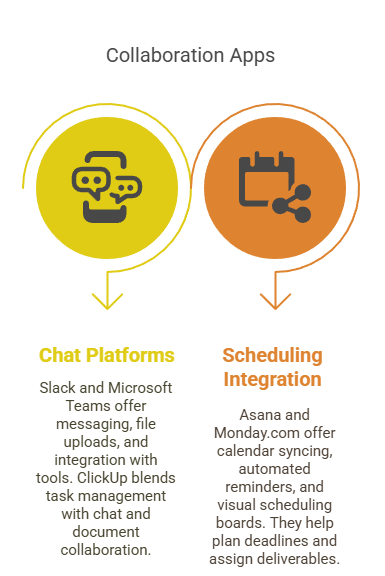Best Mobile Collaboration Apps for Project Teams (2025 Reviews)
In 2025, mobile collaboration tools are essential for remote and hybrid project teams. With dispersed workflows becoming the norm, teams rely on real-time task updates, synced file sharing, and fast mobile communication to stay aligned.
Modern apps help streamline task tracking and enable quick decision-making — even across time zones. Features like in-app chat, push alerts, and shared dashboards support agile responses without needing a desktop.
As mobile work becomes central to project execution, project leads now depend on tools optimized for on-the-go productivity. Many of these apps integrate with cloud storage and file libraries designed for mobile project teams or offer seamless usability for smaller teams managing multiple roles.
Today’s mobile-first tools keep workflows visible, communication tight, and files accessible from anywhere — all while reducing missteps and delays that slow teams down.
Key Features to Look for in a Mobile PM App
Choosing the right mobile project management (PM) app can determine how well your team communicates, executes, and delivers on time — especially in hybrid or remote environments. At the core, real-time synchronization is a must. It ensures that any updates made to tasks, calendars, or files are instantly reflected across all team members’ devices, reducing miscommunication.
Offline access is another critical feature. Field teams, traveling consultants, or managers without reliable internet must be able to check schedules, update progress, and respond to comments even without connectivity.
Security also plays a huge role. The best apps include secure file storage, encryption, and permission controls to prevent unauthorized access. Coupled with version control, teams can confidently collaborate on documents without fear of overwriting or losing important work.
Strong mobile PM tools also provide robust task assignment features — visual boards, priority flags, and progress trackers that keep projects moving. In-app communication tools, like threaded comments, live chat, or even video calls, reduce platform-hopping and streamline project discussions.
Integration is equally valuable. Apps that connect with email, Slack, Google Workspace, or your knowledge management systems unify your digital tools. Teams following structured collaboration strategies can reference terms from the project communication glossary or build group cohesion through practices outlined in the team-building terminology guide.
| Feature | Purpose | Why It Matters |
|---|---|---|
| Real-Time Sync | Keeps task lists, comments, and files updated across all devices instantly | Eliminates miscommunication and ensures team alignment |
| Offline Access | Allows users to access schedules, notes, and make updates without internet | Supports remote work and field operations without connectivity loss |
| Security & Permissions | Encrypts data, restricts access, and manages file sharing with roles | Protects sensitive project data and ensures regulatory compliance |
| Task Assignment Tools | Assigns tasks, flags priorities, and tracks progress with visual boards | Improves accountability and helps managers keep momentum |
| In-App Communication | Supports threaded comments, live chat, or video for real-time discussion | Reduces context-switching and centralizes collaboration |
| Third-Party Integrations | Connects to tools like Slack, Gmail, Google Drive, and knowledge bases | Creates a seamless, unified workflow environment for teams |
Top Apps for Real-Time Collaboration
Chat + File Sharing Platforms
For teams that prioritize speed and simplicity, chat-based apps with built-in file collaboration are essential. Slack and Microsoft Teams continue to dominate this space by offering robust mobile apps that combine messaging, file uploads, and integration with tools like Google Docs or OneDrive. These platforms allow teams to discuss tasks, share documents, and edit content together — all from their phones.
ClickUp, another popular option, blends task management with chat threads and document collaboration in one streamlined mobile interface. This is especially useful for teams managing knowledge bases or shared SOPs. For deeper content organization and referencing, many teams also rely on tools covered in this knowledge management guide or those found in the document management directory.
Calendar + Scheduling Integration
Efficient scheduling can make or break remote project timelines. Mobile-first tools like Asana and Monday.com offer seamless calendar syncing, automated reminders, and visual scheduling boards. They help PMs plan deadlines, assign deliverables, and ensure everyone is aligned — even across time zones.
For more structured planning, many teams also rely on calendar and scheduling tools and build out visual timelines using the latest Gantt chart software.
Security & Permissions for Mobile PM Tools
Security is non-negotiable when managing projects on mobile devices. The best mobile PM apps now offer end-to-end encryption, secure cloud backups, and fine-tuned user permissions. Tools like Asana and ClickUp let admins control who can view, edit, or share documents — crucial when handling sensitive contracts or financial data on the go.
Apps with built-in mobile endpoint protection reduce the risk of data loss from misplaced devices or unauthorized access. Admin dashboards now include audit logs, access controls, and real-time alerts for suspicious activity, helping project managers maintain trust and compliance.
Understanding threats like Advanced Persistent Threats (APT) is key when evaluating mobile platforms. PMs working with vendors or contractors also benefit from mastering contract management terminology to ensure access policies are clearly defined and enforced.
Which mobile PM security feature do you value most?
Integrations and Reporting on Mobile
Modern mobile project management apps go far beyond simple task lists — they now support real-time reporting, data visualization, and third-party integrations that mirror desktop functionality. Whether you're tracking deliverables, viewing burndown charts, or checking KPIs, these tools allow managers to make data-driven decisions from their phones or tablets.
Top-tier mobile platforms offer integrations with CRM systems, file storage apps, calendar tools, and communication channels. This interconnectedness ensures updates made in one system are reflected instantly across all tools. Project managers can also generate quick summary reports or live dashboards for stakeholder check-ins directly from mobile devices.
Understanding how to maximize these features starts with choosing apps built for mobility and reporting agility. Tools listed in Project Reporting & Analytics Software and Dashboard Visualization Tools help teams streamline insights across every workflow.
Mobile Reporting & Dashboards
- View burndown charts and performance KPIs in real time
- Generate mobile-optimized summary reports for stakeholders
- Access live dashboards without switching to desktop tools
Ideal for managers reviewing progress during meetings, travel, or remote site visits.
Third-Party Integrations
- Connects with CRMs, file storage (e.g., Google Drive, Dropbox)
- Auto-syncs with calendars, chat tools, and workflow software
- Maintains real-time alignment across platforms
Apps listed in Project Reporting & Analytics Software and Dashboard Visualization Tools provide industry-standard mobility and integration support.
Mobile Tools for File Sharing, Docs & Reporting
Today’s leading mobile collaboration apps offer far more than just access to files — they support real-time document editing, version control, and secure file storage, all optimized for mobile devices. This functionality is essential for fast-moving teams that need to make decisions, sign off on changes, or update documentation while away from their desks.
These platforms support dynamic permissions, allowing project leads to restrict access or grant editing rights to specific stakeholders. Real-time notifications let team members know when documents are edited or approved, keeping everyone aligned. Mobile analytics dashboards also allow users to track how often files are opened, viewed, or commented on — all from a smartphone or tablet.
Platforms highlighted in the Project Reporting & Analytics Software directory and the Project Knowledge Management Guide showcase the best tools for seamless, mobile-based document workflows.
| Feature | Functionality | Mobile Benefit |
|---|---|---|
| Real-Time Document Editing | Enables team members to co-edit files directly from mobile devices | Accelerates approvals and content updates without desktop access |
| Version Control | Tracks changes, prevents overwrites, and maintains file history | Allows on-the-go collaboration without losing critical revisions |
| Dynamic Permissions | Assigns view/edit access based on roles or project needs | Protects sensitive data when sharing from mobile apps |
| Real-Time Notifications | Alerts users when documents are opened, modified, or approved | Keeps distributed teams in sync with project changes instantly |
| Mobile Analytics Dashboards | Displays file engagement stats (views, shares, comments) | Gives project leads insight into document usage trends from anywhere |
Specialized Tools for Procurement & Issue Tracking
Project managers often face delays due to slow procurement approvals or unresolved technical issues. Modern mobile collaboration apps are solving this by offering built-in procurement workflows, enabling users to approve contracts, manage vendor communications, and handle purchase orders directly from their phones. These features eliminate the bottlenecks caused by being away from a desktop interface.
Similarly, issue tracking is now a mobile-first process. Teams can log bugs, escalate blockers, or assign fixes in real-time, ensuring critical updates don’t wait. Notifications and change logs keep all stakeholders in sync, whether they’re in the field or at HQ.
Top solutions featured in the Procurement Management Tools list and the Issue Tracking Software Guide stand out for their intuitive mobile interfaces and robust escalation protocols — making them ideal for teams that need fast action without desktop dependencies.
Final Thoughts
Mobile collaboration tools have become the backbone of modern project execution. Whether managing procurement, coordinating teams, or reviewing dashboards, today’s mobile-first platforms empower project managers to stay in control — even on the move. These apps reduce delays, streamline approvals, and ensure that critical decisions don’t wait for office hours.
With increasing adoption of secure mobile integrations and real-time reporting, the line between desktop and mobile productivity has blurred. The right app stack enhances team transparency, task ownership, and accountability.
Tools featured in the Project Scheduling Terms Guide and the article on Advanced Persistent Threats reinforce the importance of choosing platforms that balance usability with security — giving teams both speed and protection.
Frequently Asked Questions
-
The top collaboration apps for 2025 combine real-time messaging, document sharing, and cross-device support. Options like Microsoft Teams and ClickUp dominate for project teams needing unified platforms. Look for apps with built-in reminders, custom task views, and cloud sync. Strong contenders also support mobile dashboards and permissions management for team leads. To discover apps built for mobile-first teams, visit the Top 15 Project Management Mobile Apps for On-the-Go PMs.
-
Mobile PM tools help reduce missed deadlines by offering integrated scheduling, Gantt views, and mobile alerts. These apps allow real-time adjustments, shared calendar views, and recurring task automation. When synced with desktop and cloud platforms, teams maintain continuity no matter where they’re working. Explore detailed features and tools via the Top Calendar & Scheduling Tools for Project Managers.
-
Yes — top mobile project apps now support multi-layer encryption, mobile endpoint protection, and admin-level permission control. Apps like Monday.com, Basecamp, and Zoho Projects have upgraded their mobile security models to meet enterprise-grade standards. For a deep dive into mobile platform risk mitigation, refer to the post on Advanced Persistent Threats (APT): Mechanisms and Defense.
-
Absolutely. Leading mobile PM apps now offer contract workflows, vendor tracking, and budget alerts within mobile interfaces. These features streamline procurement without requiring desktop access. Some apps also integrate e-signatures and approval tracking for full procurement mobility. For tools that focus on procurement, check the Best Procurement Management Tools for Project Managers.
-
Apps like Jira, ClickUp, and Wrike offer real-time issue tracking with push alerts and tagging for mobile use. They allow users to report bugs, assign owners, and resolve blockers while commuting or working remotely. Look for options with built-in SLAs and escalation triggers. The Definitive Guide to Project Issue Tracking Software (2025) breaks down the best choices available now.