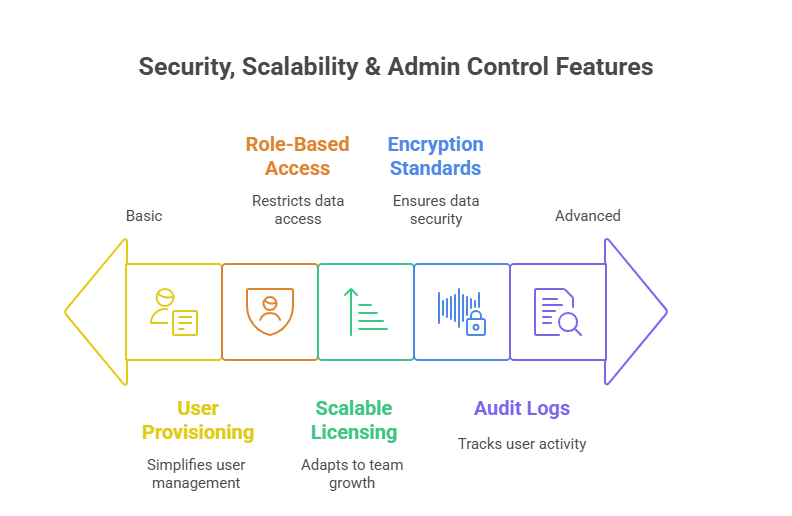Top Productivity Software for Busy Project Managers
In 2025, project managers are under more pressure than ever to deliver faster, smarter, and across global teams — often without the luxury of co-location. Outdated spreadsheets and manual checklists simply can't keep up with real-time decision-making, resource allocation, or client visibility. As teams become more distributed and project scopes expand, the need for integrated productivity software becomes non-negotiable, not optional.
What’s driving this shift is the demand for agile tools that reduce friction, eliminate redundancies, and let PMs orchestrate complex operations with precision. Today’s best platforms go far beyond to-do lists — they offer automated task flows, AI insights, and unified Project dashboards that pull from multiple data sources. Whether managing a remote dev team or coordinating a cross-functional product sprint, the right software stack isn’t a luxury — it’s your backbone. In this guide, we break down top-rated project management tools that save time, minimize context-switching, and adapt to how your team works — not the other way around.
The Rising Need for Agile Productivity Tools
Project managers today face rapidly evolving expectations — tighter delivery timelines, leaner teams, and increased pressure to manage multiple projects simultaneously. Traditional tools, though familiar, often become a liability in high-speed environments where visibility, accountability, and adaptability matter more than ever. Agile productivity tools don’t just organize tasks — they optimize team flow, track progress in real time, and evolve alongside your operational demands.
The shift is also fueled by growing reliance on remote and hybrid workforces. With stakeholders, developers, creatives, and clients often spread across time zones, software that enables asynchronous updates, live tracking, and centralized communication has become indispensable. Managers no longer have hours to brief teams or chase updates — they need tools that offer instant snapshots of project health, task bottlenecks, and time-sensitive actions.
Agile productivity platforms are also winning because they allow customization around different frameworks — from Scrum and Kanban to hybrid sprints or Waterfall milestones. PMs can finally enforce structure without sacrificing speed. Whether it’s building a sprint board in minutes or integrating live Gantt charts, agility in tooling equals agility in delivery.
Time-Saving vs. Feature Creep
One of the most misunderstood aspects of productivity software is the delicate balance between rich features and time savings. The ideal tool should accelerate outcomes — not bury teams in learning curves. When PMs adopt overly complex tools, adoption drops and manual workarounds creep back in.
To stay on the right side of this tradeoff:
Prioritize platforms with modular configurations so teams can enable only what they use.
Avoid bloated dashboards that require onboarding just to navigate.
Look for productivity metrics like task turnaround time, overdue rates, or meeting reduction — all of which point to real ROI.
Many tools market themselves as “all-in-one,” but the best platforms focus on intuitive UI and action-first design. They minimize cognitive load, automate admin work, and surface the most relevant tasks at the right time — not every task all the time.
Remote Coordination & Visibility Challenges
Even the most talented teams underperform when project visibility is fragmented. In remote environments, especially, missing updates, outdated files, and disconnected chats can cripple timelines. Agile productivity tools mitigate this by offering:
Centralized dashboards with real-time task status and dependency mapping
Integrated file sharing, version control, and stakeholder tagging
Notifications based on role, urgency, or workflow phase — not spammed alerts
Tools like these act as a single source of truth, enabling faster decision-making and fewer status meetings. They let managers diagnose risk before escalation, reassign tasks instantly, and monitor accountability without micromanagement.
In a 2024 survey by Gartner, over 71% of PMs said tool-driven transparency reduced their weekly workload by over five hours. That’s the power of visibility — not just better management, but better mental bandwidth.
Comparison of Top Productivity Suites
Choosing the right productivity suite isn’t just about familiarity — it’s about alignment with your team’s structure, speed, and scale. While many tools offer overlapping features, their real-world impact varies dramatically based on how well they fit into your workflow. Below, we break down how top contenders stack up across collaboration, integrations, automation, and overall user experience — so you can make a decision that drives actual project outcomes.
Microsoft 365 vs. Google Workspace
These two juggernauts dominate the productivity ecosystem, but they cater to fundamentally different operational mindsets.
Microsoft 365 is best suited for teams needing powerful document handling, legacy system integration, and robust desktop application performance. Its strength lies in Excel’s complex data handling, Outlook’s calendar sync, and enterprise-level security options. With SharePoint and Teams, it offers a full suite for internal collaboration — though with a steeper learning curve.
In contrast, Google Workspace shines in cloud-native collaboration. Docs, Sheets, and Slides are inherently multi-user, fast, and mobile-friendly. PMs benefit from real-time commenting, Google Meet integration, and seamless syncing across devices. Gmail remains a favorite for communication, while Google Drive simplifies file access for remote teams.
Ultimately, Microsoft wins on depth; Google wins on speed and ease. Your decision should hinge on your team's tech proficiency and whether you prioritize offline power or cloud agility.
Notion vs. ClickUp
These platforms are often compared for their flexible structure and customization, but they serve slightly different user profiles.
Notion is ideal for teams seeking a unified knowledge hub. Its drag-and-drop interface, infinite nesting, and clean visual hierarchy make it perfect for documentation-heavy projects, SOP creation, or team wikis. It’s a favorite for PMs who want elegant organization over granular task workflows.
ClickUp, on the other hand, was built with project execution at its core. It supports timelines, dependencies, recurring tasks, and deep integration with Agile methodologies. The platform emphasizes doing over documenting — and while its UI can feel cluttered to new users, power users appreciate its depth.
In short, choose Notion for clarity and content control; ClickUp for action-driven planning. Many hybrid teams even combine both for a documentation–execution split.
Trello vs. Asana vs. Monday.com
These three tools cater to visual project management — but each takes a distinct approach to structure and scalability.
Trello is Kanban in its purest form — great for lightweight task tracking, simple workflows, and rapid adoption. Its power lies in simplicity, though it can fall short in complex team environments.
Asana combines list, board, and timeline views with robust goal tracking, workload balancing, and automation triggers. It's ideal for midsized teams balancing strategy and delivery.
Monday.com brings a spreadsheet-like interface to project tracking, emphasizing customizable boards, time tracking, and reporting dashboards. It’s especially useful for cross-functional teams needing a bird’s-eye view of progress across departments.
All three support integrations, mobile apps, and scalable pricing tiers — but your best choice comes down to:
Trello for speed, Asana for balance, Monday for enterprise clarity.
| Platform | Best For | Strengths | Limitations |
|---|---|---|---|
| Microsoft 365 | Enterprise teams, traditional PM workflows | Robust document editing, enterprise-grade security, deep integration with Outlook & Teams | Steep learning curve, heavier setup for cross-platform syncing |
| Google Workspace | Cloud-native, fast-paced collaboration | Real-time co-authoring, seamless sharing, excellent mobile usability | Limited offline functionality, lacks complex task management |
| Notion | Documentation-heavy teams, startup knowledge hubs | Flexible page structure, templates, beautiful UI for SOPs & wikis | Limited native PM automation, less scalable for execution-heavy teams |
| ClickUp | Agile teams, sprint execution, power users | Granular task control, timelines, automation, built-in AI tools | Busy interface, learning curve for new users |
| Monday.com | Cross-functional, client-facing project tracking | Highly customizable boards, great for visualizing work across departments | Can get cluttered with too many custom fields or boards |
| Trello | Small teams, visual to-do tracking, fast setup | Simple Kanban-style boards, easy learning curve, great for checklists | Limited scaling for complex workflows, fewer native features |
| Asana | Balanced teams needing timelines + collaboration | Strong task hierarchy, timeline view, built-in workflows | Can become rigid in highly dynamic Agile environments |
Features That Matter Most for PMs
Not all productivity software is created equal — and for project managers, certain features directly affect delivery timelines, stakeholder communication, and team morale. While flashy dashboards and add-ons are easy to market, it’s the subtle, deeply embedded functions that drive execution. Below, we break down the three core feature sets that separate high-impact platforms from generic task managers.
Task Automation, Timelines & Reminders
The best tools do more than track tasks — they automate repetitive workflows and enforce accountability without micromanagement. PMs save time and avoid burnout when platforms handle the admin load.
Recurring task creation ensures standard operations (e.g., QA checks, standups) are never missed.
Deadline-based alerts and smart reminders reduce manual follow-up and prevent bottlenecks.
Visual timelines and Gantt charts make progress clear to both doers and decision-makers.
In platforms like Asana or ClickUp, these features are native. For others, like Trello, they often require integrations. Either way, the goal remains the same: let software carry the burden of remembering, so your team can focus on delivering.
Integration with PM Frameworks (Agile, Waterfall, Hybrid)
Different projects demand different execution styles — and your software must adapt, not dictate. Whether you’re managing sprint-based app development or a linear construction rollout, the platform should support:
Agile tools like sprint planning, backlog management, burndown charts, and story points
Waterfall elements like milestone mapping, stage-gated reviews, and dependency chains
Hybrid configurations where timeline-based views intersect with agile task boards
ClickUp, Jira, and Monday.com offer deep native support for these models. In contrast, platforms like Notion or Airtable can be customized to mimic PM frameworks, but often require manual setup. Your best option depends on how rigorously your team follows structured methodology.
Collaboration Features & File Sharing Capabilities
Project delays often stem from miscommunication and disconnected project documentation. That’s why collaboration and file-sharing tools must be frictionless — not layered in menus or dependent on third-party apps.
Essential features include:
Live commenting and tag-based notifications on tasks or documents
Real-time co-authoring on documents, meeting notes, or sprint goals
Embedded media previews and version control for visual assets or data files
Tools like Google Workspace and Microsoft 365 excel here by default, but even standalone PM tools like Asana, Notion, and Monday have matured their collaboration suites to support real-time teamwork without forcing users out of the platform.
In a 2024 Atlassian study, teams using embedded collaboration tools reported a 21% reduction in turnaround delays — proving that effective communication isn’t just a soft skill, it’s a software feature.
Security, Scalability & Admin Control Features
For project managers operating in regulated industries, scaling startups, or enterprise environments, security and scalability are as critical as usability. While flashy interfaces and automation sell the tool, it’s the administrative backbone — encryption, access control, licensing flexibility — that ensures long-term sustainability and trust.
Role-Based Access and Encryption
Modern PM platforms must support granular access controls, not just broad visibility toggles. Role-based access lets managers define who can view, edit, comment, or administer specific data. This is especially vital in industries with compliance mandates like HIPAA, GDPR, or ISO standards.
Key essentials to look for:
AES-256 encryption for data at rest and TLS for data in transit
Custom permission tiers, down to field- or folder-level restrictions
Audit logs and change tracking to maintain accountability
Platforms like Microsoft 365 and ClickUp provide robust admin dashboards, while others like Trello and Notion require additional setup or integrations to match enterprise standards. Security isn’t a checkbox — it’s foundational to stakeholder confidence.
Team Size Growth & Licensing Models
A productivity tool must scale with your team — without penalizing growth. Some tools charge per user, while others use tiered buckets or offer unlimited collaborators at flat rates. Understanding how each model affects cost during hiring phases is key.
Look for:
Flexible licensing that adjusts monthly (not annual lock-ins)
Bulk user import tools and SSO (Single Sign-On) integration for HR efficiency
Admin-level provisioning so managers can manage seats, not IT
For example, Asana’s business tier includes admin tools and priority support, while Trello’s free version caps features past 10 boards per team. Choose based on your projected growth, not your current size.
Cost Efficiency for Long-Term ROI
Upfront pricing doesn’t always reflect true cost. The real question is: Does this tool reduce wasted time, meetings, errors, or duplicated work? ROI in PM tools is measured in productivity, not platform spend.
Benchmarks to consider:
Hours saved per week in reporting or updates
Reduction in missed deadlines or rescheduled tasks
Improved client retention through transparent tracking
According to a 2025 report by TechValidate, companies that switched to fully integrated PM suites saved an average of 11.2 hours per manager per week — equivalent to over $20,000 per year in reclaimed productivity per role.
The best platforms offer scalable pricing without compromising support or feature sets, ensuring your investment compounds as you grow.
AI-Enhanced and Workflow Automation Tools to Watch
Artificial intelligence has shifted from a buzzword to a must-have layer in project management software. The best productivity tools now go beyond templates and boards — they intelligently adapt to team behavior, streamline decision-making, and automate what used to be time-consuming manual processes.
What separates average platforms from future-proof ones is how deeply AI is embedded into workflows, not just bolted on as a chatbot or suggestion engine.
AI Copilots and Smart Assistants
AI copilots are becoming integral to modern PM platforms. These aren’t just bots that answer questions — they’re embedded systems that proactively reduce workload, spot patterns, and make actionable recommendations.
Key features of top AI assistants include:
Auto-prioritization of tasks based on urgency, workload, and dependencies
Smart meeting summaries and AI-generated notes from transcriptions
Contextual task suggestions that detect missed steps or team delays
ClickUp’s AI assistant, for example, can summarize threads, generate project updates, and propose due dates based on historical timelines. Microsoft Copilot integrates across Teams, Outlook, and Planner to create connected workflows without manual duplication.
These tools eliminate task fatigue and empower PMs to focus on high-level strategy, not status checks.
Tools that Learn Your Team’s Patterns
Beyond automation, some platforms now learn how your team works — and adapt accordingly. These predictive systems help optimize productivity by reducing repetition, anticipating roadblocks, and simplifying future setups.
Powerful features include:
Behavioral automation, where tools suggest workflows based on repeated patterns
Template generation based on historical project layouts
Predictive delay warnings when tasks start deviating from past timelines
For example, platforms like Hive and Forecast use historical data to anticipate project slippage, flag overworked team members, and recommend redistributions. They go beyond static Gantt charts — they model outcomes before failure hits.
These tools represent the next era in PM software: adaptive systems that learn, optimize, and scale with your team.
| AI Feature | Functionality | Platform Examples |
|---|---|---|
| AI Copilots | Summarize threads, suggest next steps, auto-assign tasks | ClickUp AI, Microsoft Copilot |
| Smart Meeting Summaries | Generate action items, notes, and follow-ups from calls | Otter.ai, Zoom AI Companion |
| Predictive Delay Alerts | Use historical data to flag overdue risks or project slippage | Forecast, Hive |
| Behavior-Based Automation | Learns repetitive actions and automates future task patterns | ClickUp AI, Notion AI (custom workflows) |
| Template Learning | Auto-generates task boards or project templates from past builds | Monday.com AI, Jira Automation |
| Load Balancing Forecasts | Detects burnout or under-utilization and reallocates tasks | Hive, Teamwork AI |
Why Certification Matters: APMIC’s Advanced Project Management Course
As project management tools evolve rapidly, tool literacy has become a critical job skill — not just a nice-to-have. Employers aren’t just hiring project managers who can set deadlines. They want professionals who can leverage powerful platforms to optimize workflows, integrate with enterprise systems, and lead tool-driven transformation.
That’s why a certification like the Advanced Project Management Certification by APMIC isn’t just about theory — it’s about real-world software mastery. While many courses skim the surface, APMIC goes deep into the mechanics of productivity software, teaching PMs how to configure, customize, and scale their tech stack for modern project needs.
This isn’t about memorizing definitions. It’s about knowing how to automate a sprint workflow in ClickUp, trigger Slack alerts via Trello, or roll out OKRs in Asana that align with company KPIs. Certification from APMIC proves to employers that you’re ready to lead cross-platform execution in a tech-heavy environment.
How the APMIC course teaches productivity tool mastery
The course curriculum dives into:
Tool-by-tool setup walkthroughs for Trello, Asana, Monday.com, and ClickUp
Best practices for agile and hybrid project structuring using Notion and Google Workspace
Real-world simulation projects that test tool usage across phases — from initiation to closure
It also includes mentorship hours with certified project professionals, downloadable software SOP templates, and assessment tasks that mimic actual PM responsibilities. You won’t just know what tools do — you’ll know how to deploy them strategically.
Internal link: Advanced Project Management Certification by APMIC
To explore the full course breakdown — including lessons on sprint automation, resource forecasting, and AI-integrated PM platforms — check out the
Advanced Project Management Certification by APMIC. It’s designed for PMs ready to elevate from task trackers to strategy drivers.
This course is especially recommended for those seeking roles in tech startups, SaaS companies, or remote-first teams where productivity tooling isn't optional — it's operational DNA.
Frequently Asked Questions
-
There’s no single “best” tool — because top productivity tools serve different project styles, team sizes, and workflows. However, platforms like ClickUp, Asana, and Notion stand out for their flexibility, automation, and integrations. ClickUp is ideal for teams managing complex Agile projects, while Notion excels in centralizing SOPs and documentation. Microsoft 365 remains dominant for enterprises, especially in regulated sectors. The best tool is the one that matches your team’s pace, your framework (Agile or hybrid), and your collaboration style. Evaluate tools not just by features, but by how well they cut down meetings, automate tasks, and give your team visibility — those are your real productivity multipliers in 2025.
-
AI features eliminate repetitive decision-making and surface the right data at the right time. Copilots like Microsoft’s or ClickUp’s help project managers summarize conversations, generate task suggestions, and even reassign work when someone falls behind. AI can detect bottlenecks, predict delays, and recommend schedule adjustments — reducing risks before they escalate. In tools like Hive or Forecast, AI goes a step further by learning from past projects to optimize future ones. The result? Fewer missed deadlines, faster onboarding, and less micromanagement. In 2025, AI in PM isn’t hype — it’s how top-performing teams scale efficiency and decision-making across time zones.
-
Absolutely — enterprise-grade doesn’t mean overly complex anymore. Tools like Asana, Monday.com, and Notion now offer pricing tiers and modular setups that scale down elegantly for startups and small teams. With features like drag-and-drop boards, timeline views, and automation templates, even 3–5 person teams can save hours per week on manual coordination. Monday.com, for example, lets you build dashboards for client status updates or sprint velocity without coding. Small teams often need leaner workflows, and modern tools allow just that — you can activate only what you need. The key is to focus on value-per-feature, not volume of features.text goes here
-
The Advanced Project Management Certification by APMIC bridges the gap between theory and tool execution. It doesn’t just teach you what Agile or Waterfall is — it shows you how to run real projects using Trello, ClickUp, Asana, and Notion, across different methodologies. You’ll complete simulation projects, set up real dashboards, automate workflows, and analyze Gantt charts within software platforms. You’ll also get SOP templates, expert mentorship, and portfolio-ready case studies. By the end, you’re not just certified — you’re tool-fluent, AI-aware, and execution-ready. Hiring managers know this certification signals someone who can lead, not just assist.
-
Focus on three areas: automation, collaboration, and visibility. Tools must let you automate repetitive workflows — like assigning recurring tasks or sending reminders. Collaboration features matter too: real-time comments, file previews, and integrated messaging eliminate silos. Finally, visibility is crucial. Dashboards, timelines, and workload views help PMs track progress and risks without endless meetings. Bonus points if the tool integrates easily with Slack, Zoom, Jira, or CRMs. Avoid tools that “do everything” but solve nothing. Prioritize user adoption, speed to setup, and actual time saved. The best tools reduce friction, not add to it.
-
Notion is best for structured content — SOPs, meeting notes, internal wikis. It’s clean, customizable, and perfect for documentation-heavy teams. But it’s weaker in true task automation or Agile planning. ClickUp, in contrast, was built for execution. It offers timelines, dependencies, sprint planning, workload balancing, and smart automations out of the box. It’s more robust — but with a steeper learning curve. If your team needs to manage tasks across dozens of deliverables with real-time updates, ClickUp wins. If your team thrives on content organization, Notion is unbeatable. Some teams even combine both for full-spectrum workflow management.
-
ROI isn’t just about price — it’s about time reclaimed, errors reduced, and output improved. Start by measuring how many hours per week managers and teams save with features like templates, automations, or dashboards. Then factor in reduction in missed deadlines, faster client feedback loops, and fewer meetings. For example, if a tool saves each team member 5 hours per week, that’s 20 hours/month. Multiply by their hourly rate and number of users — you now have your monthly ROI baseline. Tools that pay for themselves in saved hours within 2–3 months are generally worth the investment.
Final Thoughts
Project managers in 2025 aren’t just facilitators — they’re system architects, responsible for designing workflows that scale across tools, teams, and time zones. The difference between a project that limps to the finish line and one that delivers early often comes down to software selection and usage fluency.
The tools we’ve explored aren’t just checklists or calendars — they’re ecosystems for execution. From real-time collaboration to AI-assisted automation, today’s productivity platforms enable PMs to reduce delays, improve clarity, and deliver measurable ROI. But the real magic happens when these tools are chosen based on team-specific workflows, project complexity, and long-term scalability.
If you’re still navigating platforms by trial and error, now’s the time to get strategic. Pairing the right tools with certified training, like APMIC’s Advanced Project Management Course, equips you to lead with confidence — not guesswork. Whether you manage software launches, client campaigns, or hybrid engineering teams, your tech stack should be your silent co-pilot — not your overhead.
Productivity isn’t about working harder. It’s about engineering smarter systems that help your team execute predictably — at scale, and with less stress.
| What’s your go-to productivity software as a project manager? | |
|---|---|