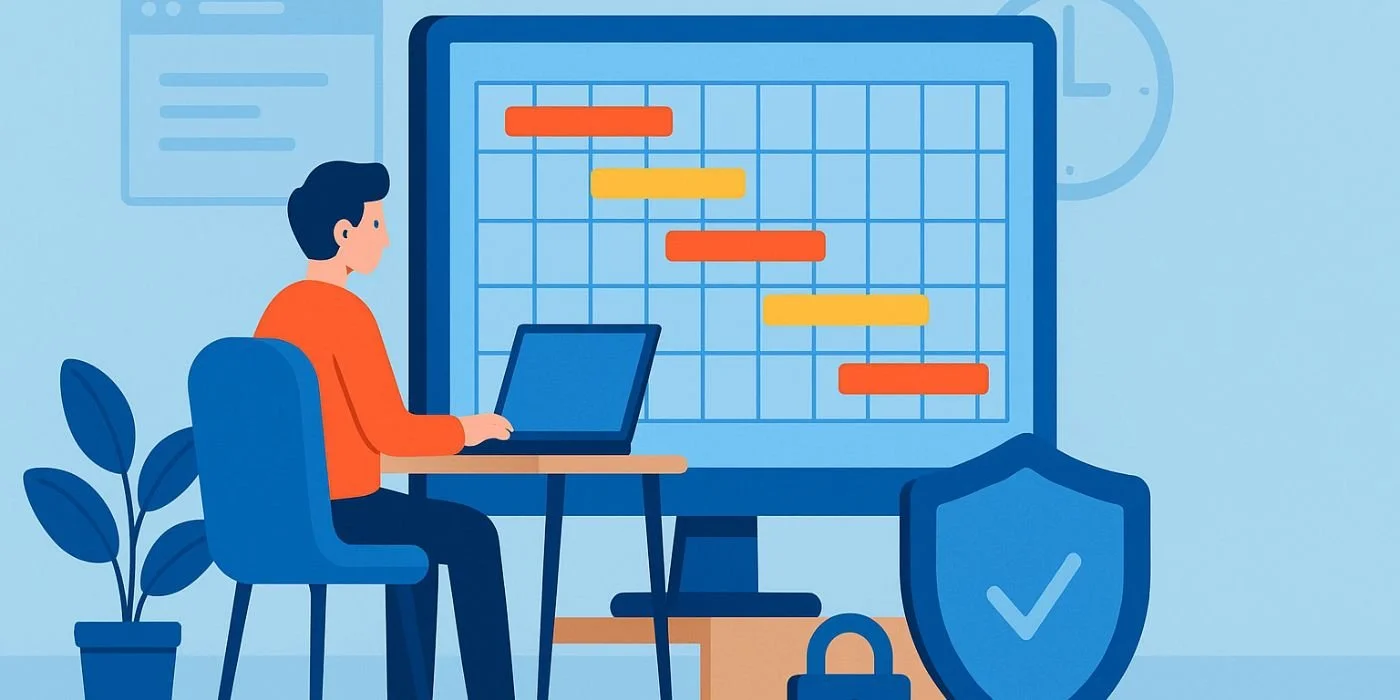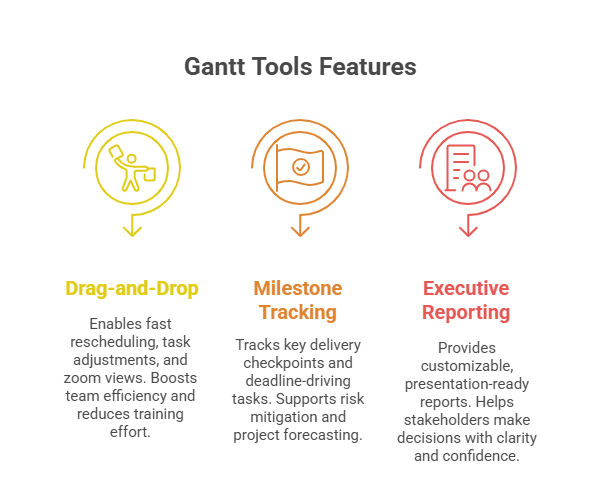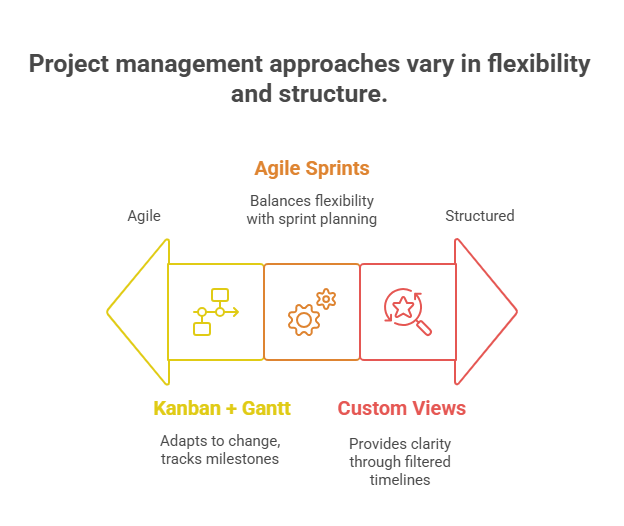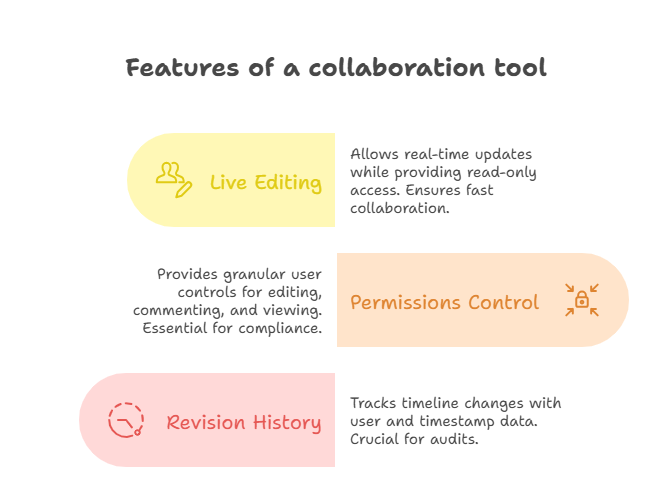Best Gantt Chart Software Solutions Reviewed (2025 Edition)
Gantt charts remain central to modern project management—not because they’re traditional, but because they offer unmatched visibility. Their ability to map task dependencies, durations, and overlaps makes them indispensable for project leads who need both control and flexibility. While agile boards may shine in short sprints, Gantt timelines provide strategic overviews that span entire projects—especially in hybrid or waterfall setups.
What’s changed in 2025 is the sophistication of these tools. The best Gantt chart software now includes drag-and-drop interfaces, milestone automation, and executive-ready exports. Some platforms even integrate with Kanban boards or CRM systems for seamless collaboration. Whether you're managing a global product launch or internal operations, Gantt software helps anticipate bottlenecks, track progress, and align cross-functional teams. In this guide, we’ll dissect what to look for, which tools lead the pack, and how certifications like APMIC embed real-world Gantt mastery into their curriculum.
What to Look for in Gantt Chart Tools (2025)
Choosing a Gantt chart software in 2025 isn’t about picking a name brand—it’s about selecting a platform that aligns with your team’s workflow complexity, project size, and collaboration needs. Modern Gantt tools are no longer just timeline generators—they’re fully integrated planning systems. The best platforms offer a combination of usability, visibility, and scalability. Below are the three core areas that separate average tools from elite ones.
Drag-and-Drop Interface and Timeline Scaling
Ease of use starts with how intuitively your team can interact with the timeline. A drag-and-drop interface is critical—not just for reshuffling tasks, but for enabling quick start/end date changes, dependency adjustments, and resource allocation without friction. Timeline scaling allows managers to zoom into daily details or out to quarterly overviews, helping teams keep both macro and micro priorities in sight. Platforms that lack this fluidity slow down decision-making and increase training overhead.
Milestone Tracking and Critical Path
High-functioning teams need more than task lists—they need milestone awareness and critical path insights. A strong Gantt solution should let users define, visualize, and track project milestones with automated alerts and progress bars. Even more crucial is critical path analysis, which highlights the sequence of tasks that directly affect the project deadline. Without this, managers are left guessing which delays carry the most risk. Top-tier tools make the critical path dynamic—adapting instantly to changes in task duration or order.
Exporting for Executive Reporting
No matter how sleek your timeline is, if project stakeholders can’t digest it, the tool fails. Export functionality should support PDF, Excel, and interactive HTML reports with customizable layers—allowing teams to show execs only what matters. Some platforms now offer branded dashboards or read-only views for external stakeholders. Executive exports aren’t just about printing timelines—they’re about crafting narratives that support decisions. Look for tools that prioritize clarity, design, and formatting flexibility in their export options.
Top Gantt Software Reviewed (Feature by Feature)
Dozens of platforms claim to offer advanced Gantt functionality, but only a few truly deliver across usability, integrations, and team scalability. In 2025, the best Gantt chart tools are more than timelines—they’re collaborative command centers built for dynamic project needs. Below, we review four standout solutions based on speed, visual design, export options, and unique features that matter to serious project managers.
TeamGantt
TeamGantt remains a favorite for mid-sized teams that value simplicity without sacrificing power. Its UI is clean, fast, and designed for drag-and-drop timeline manipulation, resource loading, and time tracking—all in one panel. The standout here is collaboration: stakeholders can comment directly on tasks, while managers can toggle between Gantt, calendar, and list views. Its mobile app is polished and syncs seamlessly. However, while integrations exist, they’re limited compared to enterprise tools, making it best for teams not juggling dozens of systems.
Instagantt
Built on top of Asana but powerful enough to stand alone, Instagantt excels at visual project forecasting, baseline tracking, and managing interdependencies across large task volumes. You can compare original plans with live progress, track workloads by user, and highlight delays visually. Instagantt’s strength lies in customization—users can set task types, colors, and dependencies with extreme granularity. Its native export options include both static PDFs and interactive web links, ideal for executive summaries or external partners needing snapshot access.
ClickUp
ClickUp’s Gantt module is embedded within a larger all-in-one project management suite, making it ideal for teams that want Gantt views integrated with docs, chat, goals, and dashboards. Its Gantt charts are fast, responsive, and fully interactive, allowing for real-time updates and multi-team collaboration. It also supports drag-based critical path visualization and workload balancing. ClickUp’s automation engine is a key differentiator—tasks can shift timelines automatically based on custom triggers. The trade-off? It has a learning curve and is best for tech-forward teams ready to dive into configuration.
GanttPRO
GanttPRO shines in scenarios requiring precise control, beautiful exports, and enterprise-grade task linking. Its feature set includes bulk task edits, task history logs, and workload visualizers by day, week, or month. The export options are highly branded—PDFs look presentation-ready, and users can build client-facing timelines without manual formatting. GanttPRO also scores high for team permission management and comment threading, making it a smart pick for consulting firms and agencies managing multiple external stakeholders. Its interface, while slightly less fluid than others, rewards power users.
| Gantt Tool | Best For | Key Strengths | Potential Limitations |
|---|---|---|---|
| TeamGantt | Mid-sized teams needing fast, clean UI | Drag-and-drop timeline, resource loading, mobile sync, multi-view display (Gantt, calendar, list) | Limited integrations with enterprise-grade tools |
| Instagantt | Detailed planners managing high-volume tasks | Baseline tracking, task type customization, visual delay indicators, interactive exports | Best when paired with Asana; limited standalone integrations |
| ClickUp | Tech-savvy teams using full PM suites | Integrated docs/chat/goals, automation engine, live collaboration, critical path mapping | Steep learning curve; setup complexity for new users |
| GanttPRO | Agencies and external stakeholder reporting | Polished exports, bulk task editing, role permissions, branded timelines | Interface slightly less fluid than competitors |
Gantt for Agile, Hybrid, and Waterfall Teams
While traditionally tied to Waterfall planning, Gantt charts have evolved. Today’s top platforms support Agile sprints, hybrid workflows, and role-based visualizations, making them versatile enough for any project management philosophy. The right Gantt tool doesn't replace your existing system—it complements it with time-focused insight, layered accountability, and task-level clarity across frameworks.
Kanban + Gantt Integration
Agile teams no longer have to choose between sprints and timelines. Leading tools now offer Kanban-Gantt hybrids—where you plan sprints using cards and story points, then visualize dependencies and long-term milestones in parallel Gantt views. This dual approach is especially powerful for product launches and iterative development cycles. ClickUp, for example, lets users convert board views into timelines without reassigning tasks. This bridges the gap between iterative execution and strategic visibility, so leaders stay aligned without micromanaging.
Custom Views by Role or Phase
Not all users need the full project timeline. Top Gantt solutions now allow role-based filtering, where project owners, developers, and executives each get tailored views. For example, a creative director might only see the design and QA phases, while a program manager accesses the full lifecycle. Some platforms also support phase-based segmentation, letting users isolate backlog grooming, sprint reviews, or final sign-offs. These custom views reduce clutter and improve stakeholder engagement—crucial when managing cross-functional teams.
Using Gantt in Agile Sprints
Gantt in Agile isn’t about linearity—it’s about enhancing forecast visibility. When used right, Gantt timelines support sprint planning by exposing overlaps, sprint capacity, and blockers across teams. You can visualize story dependencies across sprints, auto-update when backlog items move, and shift workloads when sprint velocity dips. Teams that embed Gantt views during retrospectives often discover bottlenecks hidden in sprint boards, especially when multiple teams converge on the same deliverables. It’s not waterfall thinking—it’s clarity.
Collaboration and Version Control in Gantt Tools
Modern Gantt tools have evolved beyond static timelines. In 2025, the best platforms support real-time collaboration, secure permissions, and full version history—features once reserved for cloud-native document suites. For project teams, this means more than convenience. It enables cross-functional alignment, accountability, and regulatory compliance, especially when managing large, distributed projects across departments or regions.
Live Editing vs. Share Links
Some Gantt platforms now offer true live editing, where multiple team members can update timelines simultaneously—similar to working in a shared Google Doc. This is crucial during kickoff calls or crisis adjustments when every second counts. However, live editing isn’t always ideal for executive stakeholders or clients. That’s where read-only share links come in. These links allow project managers to distribute updates without risking unauthorized changes, while maintaining version visibility. The best tools allow both modes—and let you toggle access on demand.
Permissions, Comments, and Role Management
Not every contributor should have the same access level. High-end Gantt solutions now offer granular role controls—from full edit rights to comment-only or restricted view modes. This is essential for audit trails, compliance workflows, and multi-client setups. For example, external vendors may be allowed to leave timeline comments but restricted from shifting task dates. Inline comments tied to specific tasks also streamline feedback, especially in fast-moving projects where email chains would slow progress. Smart tagging, auto-notifications, and mention systems now mimic chat UX, but within the project context.
Revision History for Audits
When managing projects with contractual obligations or regulatory oversight, version history becomes critical. Top-tier Gantt tools now maintain detailed change logs, allowing users to see what was changed, by whom, and when. These logs aren’t just technical—they’re essential for client billing, dispute resolution, or internal audits. In industries like healthcare, finance, or construction, project traceability protects both timelines and reputations. Some platforms even allow you to restore past versions or export snapshots for milestone sign-offs or stakeholder review.
Mobile vs. Desktop Use Cases
While desktop remains the control center for Gantt planning, mobile access has become a non-negotiable feature for field teams, remote stakeholders, and managers who travel. The best Gantt tools in 2025 aren’t just responsive—they’re purpose-built for cross-device workflows, ensuring consistency, speed, and offline reliability across platforms. Still, the experience between mobile and desktop is far from equal—and knowing when to use each matters.
Cross-Device Syncing Challenges
One of the core expectations in modern project tools is real-time syncing across all devices. However, syncing complex Gantt timelines—especially with dependencies, milestones, and custom views—can strain app performance. If your team uses both mobile and desktop regularly, prioritize tools that optimize sync frequency and reduce data lag, particularly when handling multi-user edits. Platforms that rely on heavy browser caching or delayed updates often result in misaligned timelines or duplicate edits, which can derail fast-paced project environments.
Native Apps vs. Browser-Based Platforms
Not all mobile Gantt tools are equal. Some platforms offer fully native iOS and Android apps, optimized for touch, notifications, and offline access. Others rely solely on browser-based mobile versions that often sacrifice performance. Native apps typically support push alerts, smoother drag interactions, and device-level integration (such as calendar or reminder sync). On the flip side, browser-based versions ensure universal access without installing software—but they often strip down views and remove advanced features like critical path or multi-project overlays. Choose based on use case: native for mobility, browser for ubiquity.
Offline Access Considerations
Offline mode isn’t just nice to have—it’s mission-critical for teams operating in low-connectivity zones, such as on-site construction, healthcare facilities, or travel scenarios. Some Gantt tools allow offline task editing and timeline adjustments, then auto-sync when reconnected. Others restrict mobile apps to read-only mode without internet access. For teams requiring continuous updates, offline-first platforms offer a safety net, ensuring decisions aren’t delayed by signal loss. Always verify how offline data is stored and pushed back to the server—some tools overwrite changes, others create version conflicts.
| Feature | Desktop Experience | Mobile Experience |
|---|---|---|
| Cross-Device Syncing | High-speed syncing with support for multi-user edits, dependencies, and custom views | Syncs vary by platform; some lag with complex timelines or frequent updates |
| Platform Type | Fully featured across all platforms (Windows/macOS/browser) | Native apps offer full interactivity; browser-based versions may limit functionality |
| Touch Optimization | Mouse/keyboard optimized; fine control for dragging tasks and scaling timelines | Native apps allow smooth dragging; browser apps may lack precision |
| Push Notifications & Alerts | Notifications via email or desktop popups | Real-time push alerts on native apps; limited on browser-based versions |
| Offline Access | Full offline access and editing supported with auto-sync on reconnection | Varies—some apps offer offline editing; others are view-only until reconnected |
How APMIC Certification Integrates Gantt Tools in Real Projects
The Advanced Project Management Certification by APMIC doesn’t just teach theory—it immerses learners in real-world Gantt chart workflows. From the first module to the final capstone, Gantt tools are embedded as a core skillset across planning, execution, and stakeholder reporting. Unlike traditional project management programs that skim past software execution, APMIC dives into timelines at a granular, strategic level. Here's how it works.
Real-World Gantt Case Studies from Multiple Industries
Rather than use generic templates, APMIC structures its Gantt instruction around live case studies from industries like healthcare, construction, IT, and manufacturing. Students explore how critical paths, buffer strategies, and dependency mapping are applied in actual projects, not hypothetical slides. These case studies evolve across the course—starting with static timelines, then layering in shifting deadlines, scope creep, and resource constraints. This approach builds adaptive Gantt fluency, not just tool literacy.
Interactive Scheduling Labs with Industry Tools
Learners get access to dedicated scheduling labs where they use top-ranked platforms like GanttPRO, TeamGantt, and ClickUp to simulate end-to-end project schedules. These aren’t tutorials—they're assignments. You’ll manage timeline revisions, handle overlapping sprints, and generate stakeholder reports using real project briefs with fixed milestones. APMIC emphasizes hands-on execution, requiring students to navigate task reassignments, audit logs, and export-ready summaries—just as they would on the job.
Integration with Agile, Hybrid, and Waterfall Scenarios
APMIC doesn’t silo Gantt instruction to Waterfall-only contexts. Students practice using Gantt tools in Agile sprints, hybrid delivery plans, and high-regulation scenarios. One module might task you with managing a sprint backlog via Kanban-Gantt sync; another might require phase-based tracking for a compliance-heavy government project. This multi-framework Gantt training ensures graduates can flex across industries and methodologies without needing additional tool onboarding.
Software Mastery Aligned with PMP Standards
Unlike software bootcamps that focus on shortcuts, APMIC aligns its Gantt training with PMBOK principles and PMP exam standards. Learners practice defining WBS levels, identifying float, and managing scope creep directly within Gantt timelines—making theoretical knowledge instantly actionable. The curriculum also includes weekly peer reviews, where learners critique and refine each other’s Gantt plans using instructor rubrics. This not only sharpens skills but builds executive communication around timelines, a gap most certifications overlook.
Capstone Projects with Gantt-Driven Execution
Every APMIC student must complete a capstone project that includes a fully documented, Gantt-driven execution plan. This is not optional. You’ll present milestones, dependencies, risk buffers, and exports formatted for board-level review. Many graduates report using this capstone output directly in job interviews or client pitches. It becomes a tangible proof of software skill, planning strategy, and delivery confidence—far beyond what a certificate alone can show.
Explore the APMIC Advanced Project Management Certification to see how Gantt timelines are embedded into every layer of the program—making you not just a project manager, but a project execution strategist.
Frequently Asked Questions
-
A Gantt chart is used to visually map out project tasks, timelines, and dependencies across a horizontal time axis. It allows project managers to plan, monitor, and adjust tasks in real time—making it easier to spot overlaps, identify the critical path, and avoid bottlenecks. In complex projects, Gantt charts help align cross-functional teams, manage resource allocation, and provide executive-level visibility through milestone tracking. Most modern Gantt tools now include real-time collaboration, drag-and-drop scheduling, and exportable reports, making them essential in both Agile and Waterfall environments. For high-stakes or deadline-driven projects, Gantt charts are not optional—they're strategic control systems.
-
While both tools aid in project visibility, Gantt charts focus on time, dependencies, and sequencing, whereas Kanban boards emphasize workflow and task progression. Gantt tools show how tasks relate over a timeline and which delays affect delivery. In contrast, Kanban boards display tasks as cards moving through stages like "To Do," "In Progress," and "Done." Gantt charts are superior for forecasting, long-term planning, and stakeholder reporting, especially in deadline-critical projects. Many platforms now combine both views, allowing teams to manage execution with Kanban while planning and presenting timelines through Gantt.
-
The critical path is the sequence of tasks that determines the minimum project duration. If any task on the critical path is delayed, the entire project timeline shifts. Float (or slack) is the amount of time a task can be delayed without affecting the overall deadline. Gantt chart software often highlights the critical path automatically and adjusts it when task durations or dependencies change. Understanding these elements is vital for resource planning, timeline adjustments, and risk mitigation. Advanced Gantt tools visualize both in real time, making it easier to prioritize efforts and control delays proactively.
-
Yes, Gantt charts are increasingly used in Agile and hybrid environments to provide roadmap-level visibility and cross-team coordination. While Agile teams often rely on Kanban or Scrum boards for sprint planning, Gantt charts help track milestones, releases, and dependencies across multiple sprints or epics. For product managers and program leads, Gantt timelines show how different squads contribute to shared deliverables and help spot blockers early. The best Gantt tools integrate directly with Agile platforms, allowing teams to sync story points, sprints, and timelines without duplicating effort—bridging execution with strategic oversight.
-
Top Gantt software should include a drag-and-drop interface, critical path tracking, customizable views, milestone support, and real-time collaboration tools. Export options—such as branded PDF reports or interactive dashboards—are also vital for stakeholder presentations. Look for platforms that offer role-based permissions, live commenting, and integration with tools like Jira, Trello, or Slack. Offline access, revision history, and mobile compatibility matter for remote and field teams. If you're using Gantt charts across departments, prioritize scalability, template support, and API integrations to maintain consistency without manual duplication.
-
Absolutely. Gantt tools are now used by marketing teams, operations leaders, consultants, and even executive assistants who manage complex initiatives or cross-functional workflows. Many platforms offer beginner-friendly templates, onboarding tutorials, and AI-assisted scheduling that reduce the learning curve. For example, a marketing team might use Gantt charts to plan a product launch across design, content, and PR milestones. A consultant may build a Gantt timeline for client deliverables and review cycles. The visual structure and automation in modern Gantt tools make them accessible to non-technical professionals without compromising functionality.
-
The APMIC Advanced Project Management Certification goes beyond theory by embedding Gantt chart mastery into its core curriculum. Students engage in live scheduling labs using tools like GanttPRO and ClickUp, manage dynamic timelines, and submit Gantt-driven execution plans as part of capstone projects. The program includes case studies from multiple industries, simulating delays, scope shifts, and stakeholder constraints. Learners are trained to align Gantt strategies with PMP standards, track the critical path, handle resource leveling, and export professional-grade timelines. It’s one of the few certifications where timeline fluency is proven, not assumed.
Conclusion
In 2025, Gantt chart software isn’t just a legacy tool—it’s a critical planning and execution asset for any project environment. From Agile squads to multi-phase enterprise rollouts, the ability to visualize timelines, manage dependencies, and track milestones in one interface is non-negotiable. The best Gantt platforms now combine collaboration, automation, and executive-ready reporting—making them essential across industries.
Whether you’re optimizing sprint visibility, aligning hybrid teams, or presenting project health to stakeholders, mastering Gantt tools gives you an edge. And if you're serious about building that mastery with real-world, credentialed proof, the APMIC Advanced Project Management Certification is designed to embed those skills deeply—turning theory into execution at every phase.