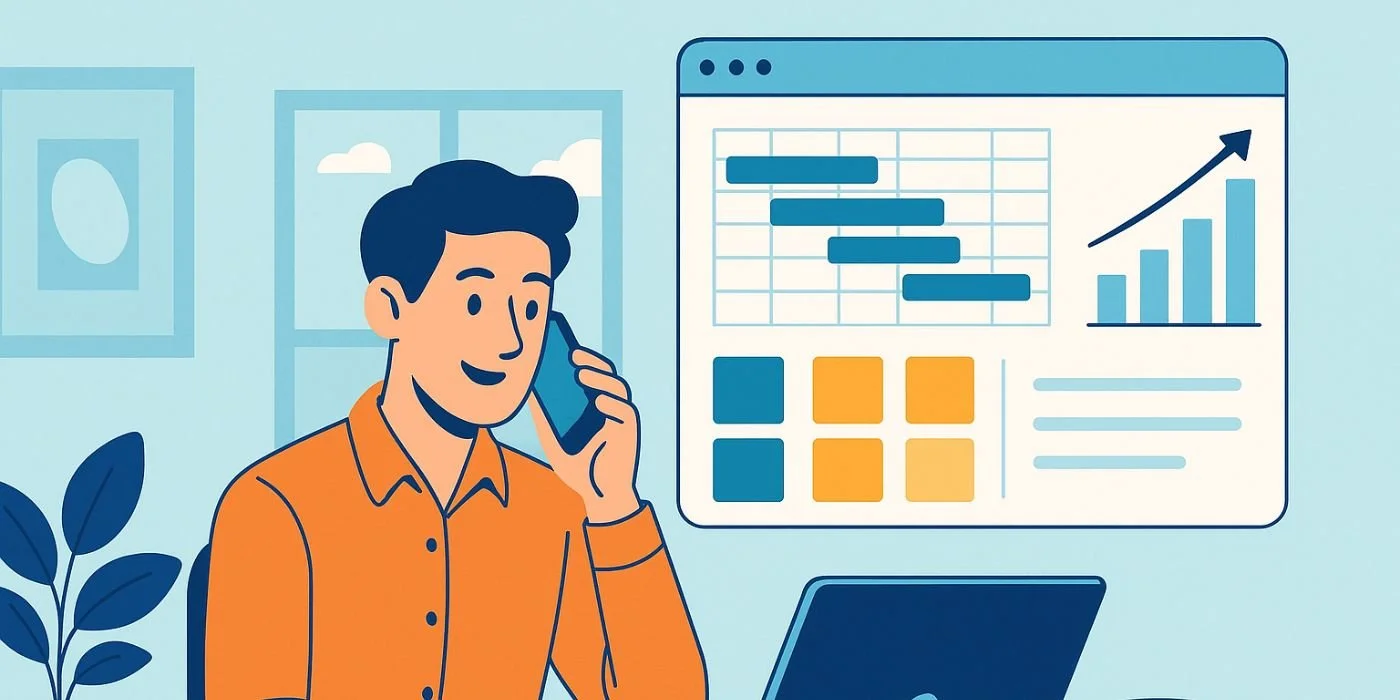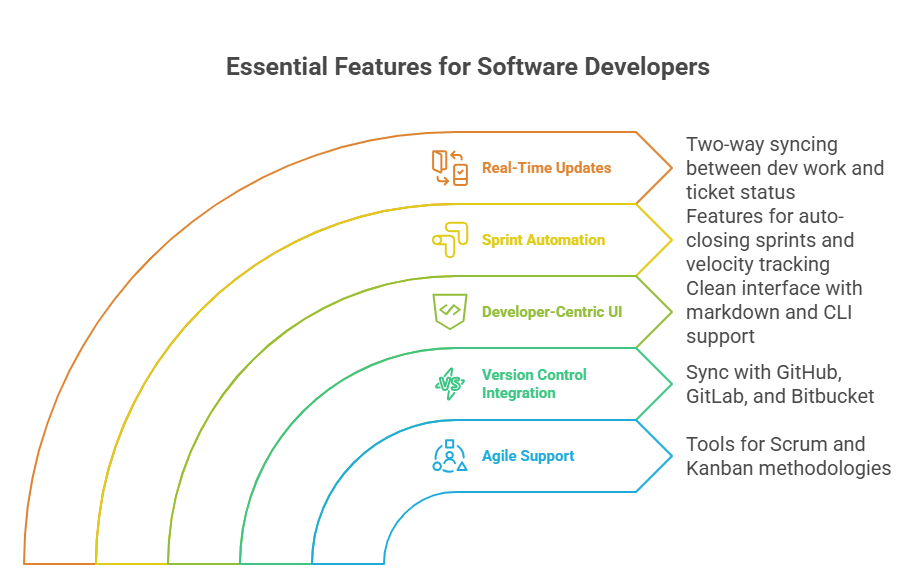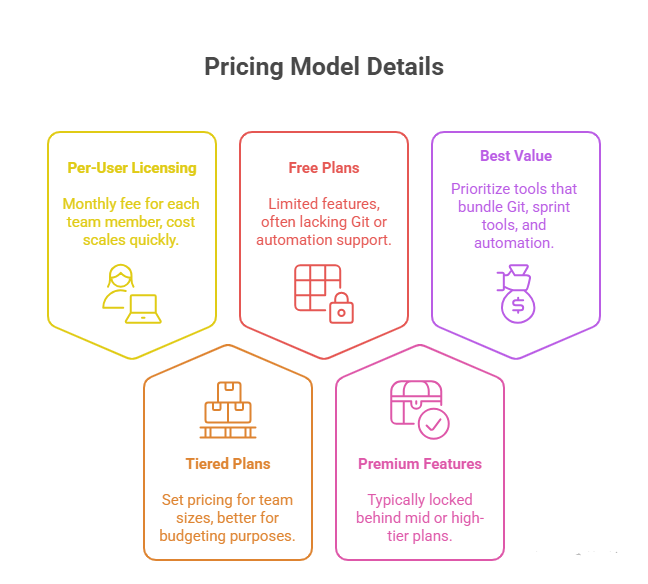Top PM Software for the Software Development Industry
Software development moves fast—and without the right project management (PM) platform, teams lose control of timelines, tickets, and version coordination. With remote teams, cross-functional workflows, and continuous integration now standard, choosing the right PM software isn’t optional—it’s mission-critical. Developers need more than just task lists. They need real-time sprint visibility, Git-based version syncing, and seamless dev tool integration to keep releases moving and stakeholders aligned.
But with dozens of platforms claiming to be “developer-friendly,” what actually delivers for engineering teams in 2025? This guide breaks down the PM tools that dev teams actually use, based on real-world adoption, performance, integration depth, and UI adaptability. Whether you’re managing a lean startup crew or scaling agile for an enterprise, this breakdown will help you match tools to workflow—before bugs and bottlenecks cost you sprint velocity.
Key Features Software Developers Need in PM Tools
Choosing a project management platform for software development isn’t just about collaboration—it’s about optimizing delivery across sprints, commits, and continuous releases. Developers demand more than Gantt charts or Kanban boards. They need tools built with code-based workflows in mind. Below are the non-negotiable features engineering teams rely on when selecting a PM solution.
Agile Support & Sprint Planning
Agile isn’t just a buzzword—it’s the backbone of most dev teams. A PM tool must offer native Scrum and Kanban support, story points, sprint velocity tracking, and backlog grooming. Tools like Jira shine because they let devs visualize epics, tasks, and burndown charts in one place. Without granular sprint planning, teams can’t iterate quickly, and developers are forced to manage work manually outside the system—leading to wasted cycles and sync failures.
Real-time sprint boards, reassignments, and issue hierarchies are core. The tool should also support agile metrics dashboards and allow for cross-squad sprint alignment without external plugins. Time-boxing features and workflow automations like "auto-close sprint" or “flag blocker” further enhance dev team velocity.
Version Control Integration
PM software without tight Git integration slows everything down. Dev teams need seamless two-way sync with platforms like GitHub, GitLab, or Bitbucket. When pull requests, commits, and branches don’t automatically reflect in task cards, it creates disconnect between code and planning.
Look for PM platforms that let devs link branches to tickets, auto-update statuses based on commits, and even trigger CI/CD actions from the task itself. This eliminates the disconnect between engineers and project leads and reduces task update fatigue. Bonus points for platforms that also surface diff views or PR status directly in the task view.
For software teams, version control isn’t a plug-in—it’s the operational core. Tools that treat Git as a second-class citizen fall apart at scale.
Developer-Friendly UI/UX
If developers avoid the PM tool, it fails. A cluttered interface or marketing-focused layout alienates engineers. The ideal PM software should be keyboard-friendly, customizable by role, and low-friction to update. Devs want to move fast—dragging a card should never take five clicks.
Look for tools that support code snippets, markdown formatting, terminal-style shortcuts, and quick filters for bug triage. Features like dark mode, in-app CLI prompts, and Git-style keyboard navigation aren’t bells and whistles—they’re what keeps adoption high. Low-friction usage equals higher task hygiene, which translates to fewer sync meetings and cleaner velocity tracking.
Most Popular PM Tools Used in Software Firms
The best PM tools for software development are the ones actually used daily by dev teams—not just adopted by management. These platforms earned their place by delivering on real dev workflow needs, from sprint coordination to GitHub syncing. Below are the most widely used options in 2025 across software companies of all sizes.
Jira
Jira remains the industry gold standard for engineering-focused project management. Originally built for software teams, it offers unmatched Scrum and Kanban support, story hierarchy, and automation for sprint workflows. What makes Jira sticky is its tight Atlassian ecosystem—including seamless integrations with Bitbucket, Confluence, and Opsgenie.
Dev teams favor Jira for its granular permissioning, customizable issue types, and deep agile reporting tools. You can auto-close issues from pull requests, link bug IDs to Git commits, and track velocity trends over time. It’s complex, yes—but for large teams managing microservices or enterprise-grade architecture, Jira’s scale and robustness are hard to beat.
Monday.com
Originally a generalist work OS, Monday.com has carved out a niche among software teams who want visual clarity without the Jira learning curve. Its no-code automation builder, easy UI, and modular dashboarding system make it ideal for hybrid teams or non-technical leads collaborating with engineers.
It supports Kanban boards, sprint cycles, backlog tagging, and Git integrations via plug-ins. While not as agile-native as Jira, Monday.com excels in cross-functional visibility—perfect for teams needing alignment across dev, design, and product. It’s especially popular among mid-sized SaaS firms looking for speed over complexity.
Asana
Asana has gained traction with dev-adjacent teams and startups that want clarity without overhead. Its strength lies in task dependencies, timeline views, and intuitive workflows. With its developer API and GitHub plug-ins, Asana supports automation for issue tracking, code reviews, and project milestones.
It’s not as dev-centric as Jira, but it shines in teams where engineering, marketing, and ops collaborate frequently. Custom rules, status tracking, and real-time reporting features make it a strong contender for agile-lite workflows or fast-moving sprint teams that don’t need a heavyweight setup.
Trello vs. ClickUp
Trello’s simplicity is both its strength and limitation. Dev teams love its drag-and-drop cards, label system, and browser-speed responsiveness. However, scaling Trello for complex sprint management or Git workflows requires multiple Power-Ups—which can quickly become brittle.
ClickUp, on the other hand, delivers built-in agile features, Git integrations, code block support, and a highly customizable UI that works well for engineers. It offers issue-type management, nested subtasks, time tracking, and role-based views—all of which are critical for structured dev pipelines.
In 2025, Trello is better suited for early-stage startups or design-heavy teams, while ClickUp is gaining ground among developer teams looking for an all-in-one platform that scales with engineering complexity.
| Tool | Best For | Core Features | Git Integration |
|---|---|---|---|
| Jira | Enterprise teams with complex agile structures | Advanced Scrum/Kanban boards, epic tracking, sprint velocity reports, automation | Deep native support with GitHub, GitLab, Bitbucket, CI/CD pipelines |
| ClickUp | Developer-focused teams needing speed and flexibility | Nested subtasks, custom agile workflows, markdown/code support, Slack/Git integrations | Native GitHub/GitLab support, two-way sync, PR linking |
| Monday.com | Cross-functional teams blending product, design, and dev | Visual dashboards, no-code automation, time tracking, timeline views | Basic GitHub integration via apps; limited GitLab/Bitbucket depth |
| Asana | Startups and mixed-discipline teams using agile-lite flows | Task dependencies, workload view, rule-based automations, calendar sync | Plug-in level GitHub support via Zapier or third-party tools |
| Trello | Small teams or MVP-phase startups needing simplicity | Drag-and-drop Kanban, checklists, due dates, Power-Ups for extensions | Basic GitHub Power-Up available; lacks deep Git integration |
Comparing Pricing Models & Scalability
When selecting a project management tool for software development, pricing and scalability can’t be afterthoughts. What works for a 5-person team often breaks—financially or operationally—once you hit 50 developers. Teams must evaluate not just cost per user, but how pricing aligns with tool depth, integration breadth, and long-term growth needs.
Per User Licensing vs. Tiered Plans
Most tools offer per-user monthly pricing, typically ranging from $8 to $25 per user. While this seems straightforward, it scales rapidly—and dangerously—for fast-growing dev teams. Jira, ClickUp, and Asana all follow this model, offering multiple feature tiers (Basic, Premium, Enterprise) based on team needs. The challenge is that critical dev features—like Git integration or advanced sprint reports—are often locked behind top-tier plans.
Tiered plans, on the other hand, offer bundled pricing for teams of a certain size. Monday.com, for example, offers flat pricing for teams of 5, 10, or 20+, which can reduce per-user cost if you're operating at scale. The right pricing model should reward growth, not penalize it. Look for tools that include dev-focused features early, not ones that treat Git hooks or CI/CD compatibility as premium add-ons.
Free vs. Paid Developer Plans
Many tools advertise “free forever” tiers—but these come with limitations that can cripple developer workflows. Free plans often limit the number of users, integrations, automations, or project boards. Jira’s free plan, for instance, supports just 10 users and basic agile boards—good for prototyping, but not for actual delivery.
GitHub integration, custom workflows, and sprint automation are typically paywalled. ClickUp’s free plan is the most generous, offering core dev features like Git syncing and unlimited tasks for small teams. Trello’s free plan, while easy to use, restricts Power-Ups—making it harder to link to GitHub or automate task flows.
For dev teams, a paid plan isn’t a luxury—it’s an investment in velocity and visibility. Always calculate pricing not just by user count, but by how many hours you’ll save in sprint planning, issue tracking, and status reporting when the full feature set is unlocked.
Integrations with Dev Tools
For software teams, project management tools must act as command centers, not silos. If a PM tool can’t connect directly to the developer’s existing toolchain, it creates context-switching, duplication, and friction. The best platforms offer deep, native integrations with version control, communication platforms, and CI/CD systems—so that code, conversations, and deployments are all synced in real time.
GitHub, GitLab, Bitbucket
The core integration every dev team needs is with Git. Whether your team uses GitHub, GitLab, or Bitbucket, PM tools should allow automatic linking of commits, pull requests, and branches to specific tickets or tasks. This ensures every code change maps to a tracked objective, reducing ambiguity in sprint reviews.
Jira’s integration with Bitbucket is especially powerful, enabling PR status, deployment tracking, and release tagging directly from the issue view. ClickUp and Monday.com also offer GitHub/GitLab sync, though setup may require Zapier or in-app plug-ins. The key is real-time, two-way linking that updates status automatically—not clunky one-way pushes that force developers to manually toggle states.
Slack, Microsoft Teams
When bugs are discovered or PRs are submitted, teams shouldn’t have to leave their chat apps to check ticket statuses. PM tools need to stream alerts, mentions, and updates straight into Slack or Teams. Most top-tier platforms now support bi-directional integration—letting users create or update tasks from within the messaging interface.
Asana and Monday.com shine here, with native bot integrations that support task creation, due date changes, and comment syncing from Slack. Trello’s Power-Up also provides robust Slack visibility. For dev teams running short daily syncs, having PM activity flow directly into Slack keeps alignment tight without adding meeting overhead.
CI/CD Pipeline Compatibility
For continuous deployment environments, it’s essential that your PM tool connects with the CI/CD pipeline. Jira leads here again, with built-in support for Jenkins, CircleCI, and Bamboo. This allows tickets to auto-update based on build status or deployment stage.
ClickUp and GitLab integrations allow for triggering build jobs from ticket states, or surfacing pipeline failures inside the PM dashboard. This visibility enables engineering leads to spot blockers faster and maintain release confidence without needing to log into multiple dashboards. CI/CD integration is what closes the loop between planning and shipping—a must for modern software teams.
| Integration Type | Purpose | Tools Supported | Impact on Dev Teams |
|---|---|---|---|
| GitHub / GitLab / Bitbucket | Version control syncing for commits, branches, and PRs | Jira, ClickUp, Monday.com, Trello (via Power-Up) | Enables ticket automation, traceability, and status updates based on code activity |
| Slack / Microsoft Teams | Real-time communication and task interaction from chat apps | Asana, ClickUp, Trello, Monday.com, Jira | Reduces context switching, allows task creation, updates, and notifications inside chat |
| CI/CD Pipeline Tools | Deployment and build status linked to tasks and sprints | Jira (Jenkins, CircleCI, Bamboo), ClickUp (GitLab, GitHub Actions) | Automates sprint tracking, surfaces build failures, enhances dev-release visibility |
| Webhooks & APIs | Custom integrations for non-native tools and internal systems | Available in Jira, Monday.com, ClickUp, Asana | Allows advanced automation, supports non-standard workflows and internal tooling sync |
| DevOps Dashboards | Unified visibility into PRs, deployments, and task status | Jira, ClickUp (via widgets or dashboards) | Helps PMs and engineers monitor sprint health without switching platforms |
Real User Reviews & Industry Case Studies
Vendor feature pages rarely tell you how PM tools perform under real-world software delivery pressure. The best insights come from teams who’ve shipped hundreds of sprints and battle-tested these platforms in production environments. Below are patterns from verified user reviews, G2 feedback, and case studies across startups and enterprises—so you can see what works at your scale.
Startups vs. Enterprises
Startups tend to prioritize speed, low setup friction, and UX simplicity. ClickUp and Trello dominate here because they let 3–10 person teams launch workflows in hours, not days. Teams cite ClickUp’s flexibility and GitHub integrations as critical during MVP builds. Trello users like its minimalist UI, but many outgrow it quickly when scaling sprints or introducing QA/release workflows.
Monday.com sits in the middle: startups love its automation templates, while small dev shops lean on its API flexibility and visual dashboards for cross-functional sync.
Enterprises, however, almost universally migrate to Jira. Teams at companies like Slack, Twitter, and Coinbase report that Jira’s robustness pays off as project complexity increases. According to G2 reviews, Jira’s strongest enterprise benefits include role-based access control, custom workflows per team, and advanced agile reporting.
That said, onboarding Jira can be a challenge. Many companies document 2–4 weeks of setup and internal training. Enterprises that succeed often have a dedicated PM or agile coach just to maintain configuration and adoption hygiene.
Speed, Bugs, & Workflow Efficiency
In user reviews across platforms, a few themes consistently appear:
ClickUp receives high marks for speed-to-deploy, particularly among engineering teams with limited ops support. Devs highlight that GitHub integrations “just work” and note that ClickUp’s Slack bot is more responsive than Monday’s in real-time ticket creation.
Trello is praised for being "fast and intuitive," but suffers in larger teams. Common complaints include Power-Up instability, slow board performance with 100+ cards, and lack of built-in sprint reporting unless extended with third-party add-ons.
Monday.com reviews frequently cite UI speed and mobile responsiveness, but devs criticize its Git integration as shallow. For example, linking pull requests to tasks requires workarounds, and the activity log doesn’t always reflect Git state in real time.
Jira has the widest performance range. In enterprise deployments, users call it “mission-critical” but also report slow loading times, overly complex workflows, and feature bloat if misconfigured. Devs love the power—but only if the team invests time in onboarding and documentation.
Efficiency gains often come down to how much manual sync is eliminated. The highest-rated setups (often Jira or ClickUp) are those where task status, commits, and deployments update each other without user action. The worst are tools where devs must touch five tabs just to update a story point.
How Project Management Certification Improves Tool Usage
Even with the best software, project management fails when teams don’t know how to structure workflows, assign responsibilities, or track real progress. This is where project management certifications shift from “nice to have” to a direct force multiplier. Certified professionals consistently extract more value from PM tools—not just in features, but in how they apply agile principles, sprint logic, and backlog management in the real world.
Untrained teams often use Jira like Trello or fail to configure sprint cycles properly in ClickUp. As a result, data becomes noise, and tools turn into cluttered to-do lists instead of agile command centers. Certified PMs understand how to build systems that scale: from defining ticket types and automation rules, to aligning burndown charts with sprint goals.
The ROI isn’t theoretical. Teams led by certified managers report fewer missed deadlines, clearer handoffs, and tighter sprint review accuracy. They also reduce time spent in meetings—because the tool already reflects reality.
For engineering leads and dev-focused PMs, the Advanced Project Management Certification from APMIC offers practical, software-oriented training that covers:
Agile architecture for tool configuration
Scaled sprint planning for hybrid teams
DevOps-aligned project workflows
KPI mapping for stakeholder dashboards
By learning how to embed these systems, dev teams move beyond “tracking” work—they orchestrate it with precision. A PM tool is only as powerful as the strategy behind it, and certification gives teams the strategic edge to use every feature the right way.
Frequently Asked Questions
-
For agile software teams, Jira remains the top choice due to its native Scrum/Kanban support, advanced sprint planning features, and deep integration with Git platforms. Its flexibility in creating user stories, epics, and backlog hierarchies aligns perfectly with agile workflows. Tools like ClickUp and Monday.com are also gaining popularity for their low setup time and developer-friendly dashboards. However, Jira still leads in large-scale environments because it allows granular workflow customization, velocity tracking, and multi-squad planning. If your team practices strict agile methodology, especially in CI/CD environments, Jira’s roadmap views, sprint burndown charts, and automation triggers make it the most scalable and sprint-aware PM platform currently on the market.
-
Modern PM tools integrate with Git platforms through two-way syncing of commits, branches, and pull requests. This means developers can link tickets to code changes directly from the Git environment. For example, when a pull request is merged in GitHub, Jira or ClickUp can automatically update the associated task to “done,” eliminating the need for manual status updates. Integration also enables visibility into who committed what, when, and for which issue. GitLab-specific integrations sometimes allow for pipeline visibility or MR-based ticket automation. Choosing a PM tool that deeply connects with your version control system ensures traceability, reduces duplication, and improves sprint reporting accuracy.
-
Trello is still relevant—but mostly for early-stage startups or small dev teams that need simplicity and speed over scale. Its intuitive card-and-board system is ideal for teams without complex sprint cycles or Git-heavy workflows. Trello can support software workflows via Power-Ups (GitHub, Slack, CI/CD), but lacks built-in sprint velocity tracking, advanced reporting, and hierarchical issue types. Once a team grows beyond 5–7 developers or needs structured backlog grooming and release planning, Trello tends to fall short. Tools like ClickUp or Jira offer more depth without sacrificing usability, making them more sustainable for growing software teams that need long-term scalability.
-
ClickUp is built with developers in mind, offering native Git integrations, sprint tools, nested subtasks, and markdown/code block support. It also supports Agile views and allows detailed workflow automation. Monday.com is better suited for cross-functional teams, combining product, marketing, and dev efforts into visual dashboards. Its UI is easier for non-tech roles, but its GitHub and GitLab integrations are limited unless extended via APIs or third-party apps. In dev-centric teams, ClickUp offers more configuration and scales with technical complexity. In contrast, Monday.com excels in visual coordination for mixed-role environments but may require manual linking for deep dev workflows.
-
Pricing varies by tool and feature tier. Jira starts at around $8 per user/month, scaling to $20+ for full agile automation and integration support. ClickUp and Monday.com have free plans for small teams but charge $12–$24/user/month for premium tiers with Git integrations, advanced dashboards, and admin control. Trello offers a free version with limited Power-Ups; the Business Class plan is $10/user/month, which unlocks automation and integrations. For growing software teams, budgeting $15–$20 per developer monthly gives access to robust sprint tracking, Git syncing, and reporting. Always factor in total feature value vs. per-user pricing when choosing.
-
Yes—but not equally well. Jira is the most flexible, offering workflow templates for agile (Scrum, Kanban) and waterfall (milestone-based) methodologies. You can create custom issue types, timelines, and dependency mapping to suit either style. ClickUp supports hybrid methodologies, allowing task views that combine sprints with Gantt charts for teams using mixed processes. Monday.com leans more waterfall by default, with stronger Gantt and calendar views but supports agile boards through custom configurations. Trello is more agile-lite and doesn’t natively support timeline dependencies. Choose a platform that matches your delivery style—or one flexible enough to evolve as your team grows.
-
Project management certification equips teams with practical systems for backlog structuring, sprint planning, and outcome-based tracking. Certified PMs know how to align workflows with product goals, reducing confusion over who owns what and how success is measured. They can configure tools like Jira, ClickUp, or Monday.com to reflect agile best practices instead of ad hoc to-do lists. The Advanced Project Management Certification from APMIC specifically trains professionals in configuring agile-friendly environments, managing software dependencies, and using PM tools to deliver high-velocity code with minimal drag. With certification, teams convert tools from task boards into delivery machines.
-
For distributed teams, ClickUp and Jira stand out. Both offer timezone-aware notifications, asynchronous sprint management, and integrations with Slack, GitHub, and CI/CD systems. Jira’s Enterprise plans provide compliance, audit logs, and granular role controls—ideal for multinational tech firms. ClickUp shines for distributed agile teams due to its fast UI, mobile apps, and comment threading per subtask. Trello works in simple setups but lacks scale. Monday.com supports timezone displays and automations, but can lag in Git-level syncs. Look for tools with real-time alerts, global user admin, and integrations that reduce the need for overlapping standups in different regions.
Choosing the Right Tool for Your Dev Team
The best project management software for developers isn’t the one with the most features—it’s the one that aligns with your code delivery rhythm, team structure, and dev stack. Jira offers unmatched scalability and agile depth for large engineering orgs. ClickUp strikes the ideal balance between customization and speed for remote or mid-sized dev teams. Monday.com excels in hybrid workflows, while Trello is perfect for lightweight startup execution—until scale demands more control.
Whichever tool you choose, your ROI depends on how well it’s configured and adopted. Investing in team training or a recognized certification like the APMIC Advanced Project Management Certification can transform your tools from trackers into true engineering accelerators. PM platforms don’t ship code—your team does. Choose one that gets out of their way, not in it.