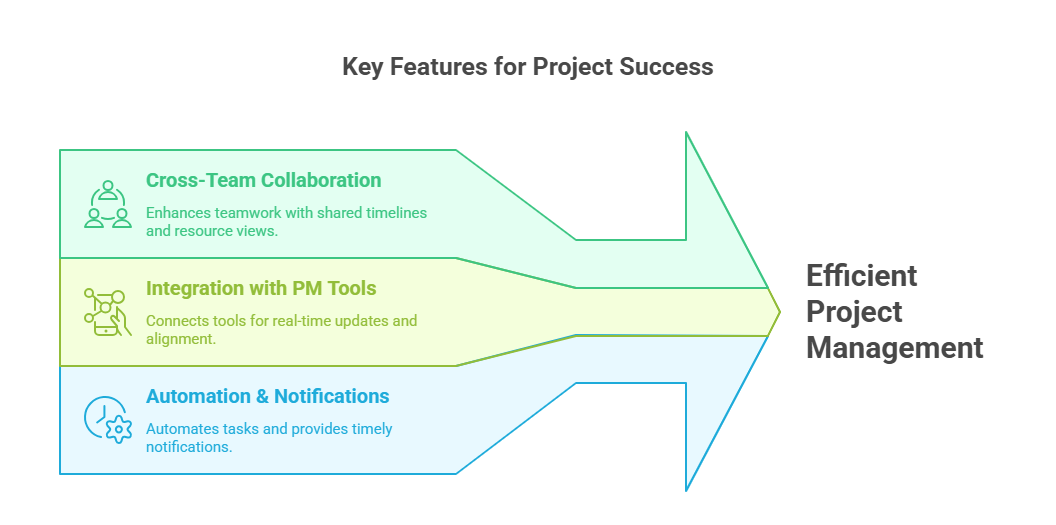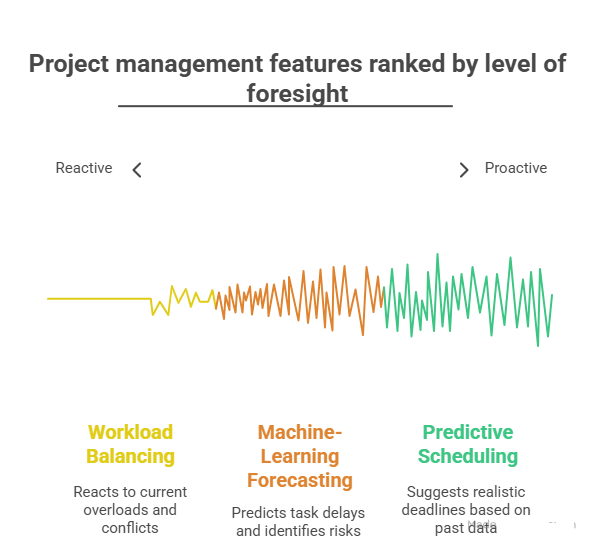Top Calendar & Scheduling Tools for Project Managers
Project scheduling is no longer about static Gantt charts or deadline checklists. Modern project managers need real-time scheduling platforms that adapt to shifting priorities, cross-functional teams, and tight client demands. Without automated syncing, time-zone awareness, and role-based access, even the most skilled PMs face miscommunication, missed milestones, and burnout.
Today’s top calendar tools don’t just organize—they optimize workflows. Whether you're managing hybrid teams, tracking dependencies, or aligning deliverables across multiple project stakeholders, your scheduling platform must be deeply integrated and responsive. This guide breaks down the top-rated calendar and scheduling tools for project managers in 2025, the features that directly impact project outcomes, and the AI-driven scheduling intelligence transforming how PMs stay ahead.
Key Features Project Managers Need in a Scheduling Tool
Modern scheduling tools must go far beyond setting deadlines. For project managers to stay ahead, they need platforms that provide cross-functional clarity, seamless integrations, and automated intelligence. The goal isn't just to track tasks—it’s to orchestrate every moving part across people, tools, and time zones with precision.
Cross-Team Collaboration & Resource Views
Project success depends on visibility—not just for PMs, but for every contributor. A high-performing tool must allow collaborative scheduling across departments, roles, and responsibilities. This includes visual resource views, where managers can see who’s overloaded, underutilized, or available to shift timelines.
Tools like ClickUp and Monday.com offer timeline views that map tasks to team members, making workload balancing visible in real time. Color-coded swimlanes, role-based filters, and adjustable assignments allow PMs to optimize without friction. Without these capabilities, cross-team delays become inevitable.
Integration with PM Tools (Jira, Slack, Trello)
If your scheduling tool operates in isolation, you're inviting chaos. Top-tier systems offer plug-and-play integration with project management ecosystems like Jira, Asana, Trello, and productivity hubs like Slack or Microsoft Teams.
For example, syncing task deadlines from Trello or backlog items from Jira into your master schedule reduces redundant data entry and ensures consistent tracking across sprints or milestones. Integrations also trigger real-time updates and reminders, so no one gets blindsided by shifting timelines.
A scheduling platform that seamlessly pulls in ticket IDs, messages, or comments ensures that context stays connected to deadlines. It also eliminates platform-switching fatigue, saving up to 14 hours per team per month in administrative drag.
Automation, Time-Zone Support, and Notifications
Time-zone conflicts are one of the top hidden risks in remote project teams. The best scheduling tools automatically adjust meeting times and deadlines to match each user’s local time while keeping the master timeline intact. This prevents errors like missed handoffs or late-stage rework.
Automation also plays a pivotal role. Look for platforms that allow rule-based automation, such as triggering Slack notifications when a task enters a specific status or sending reminders 24 hours before critical reviews.
Even more valuable: customizable alert logic. Instead of one-size-fits-all notifications, project managers can fine-tune who gets alerted, when, and through which channel—keeping updates efficient and noise minimal.
Best Scheduling Tools Reviewed (2025 Edition)
Not all scheduling tools are built for high-stakes project management. Below are four platforms that stand out in 2025 for usability, scalability, and deep PM integration—especially for professionals handling complex, multi-phase projects.
ClickUp
ClickUp remains a dominant force in project scheduling due to its all-in-one flexibility. PMs can toggle between Gantt, List, Calendar, and Timeline views without losing data integrity. Scheduling happens in real-time, and every update instantly reflects across assigned collaborators.
Its native time-tracking, dependencies, and workload views make it ideal for agile and hybrid methodologies. With automations that can trigger based on status, priority, or tag, ClickUp streamlines recurring workflows. For example, you can auto-create review checkpoints after key task completions—eliminating manual scheduling lag.
ClickUp also integrates with 1,000+ platforms, including GitHub, Slack, Zoom, and Outlook. In 2025, its AI-scheduling beta offers intelligent deadline suggestions based on past team performance.
TeamGantt
For PMs managing traditional Waterfall projects or large-scale event timelines, TeamGantt provides precision control and visual scheduling clarity. Its drag-and-drop Gantt charts are unmatched in simplicity, yet powerful enough to handle multi-phase dependencies and multi-resource allocation.
A standout feature is its collaborative charting—multiple users can edit schedules live, without version conflicts. Stakeholders can be invited as viewers or collaborators, offering transparency without granting full access.
TeamGantt’s dashboard also highlights task slippage, milestone risks, and critical path calculations, allowing PMs to intervene proactively. Though it leans more toward classic methodologies, its speed and zero-learning-curve interface make it a favorite for cross-functional teams.
Monday.com
Known for its modular approach, Monday.com adapts to a wide range of project types, from marketing campaigns to product launches. Its scheduling features are embedded within customizable “Boards,” with timeline columns that function as mini-calendars.
PMs can layer views—calendar, Kanban, Gantt—while assigning owners, status tags, and automations at the field level. Monday’s strength lies in cross-team visibility, where every stakeholder sees the same schedule tailored to their scope.
In 2025, its AI assistant suggests optimized start dates based on availability and past completion rates. Its Slack and Teams integrations auto-notify users when a task is overdue or blocked, keeping momentum high.
Microsoft Project
Despite its steep learning curve, Microsoft Project is still the gold standard for enterprise-grade scheduling. With features like resource leveling, cost forecasting, and cross-project dependencies, it’s built for PMOs handling multimillion-dollar portfolios.
The 2025 version improves UX significantly, offering cloud-based collaboration via Microsoft 365, and a simplified onboarding experience for non-technical users. Critical path maps, baseline comparisons, and burndown charts come standard.
Integration with Power BI allows for real-time visual reporting, helping executives understand schedule impacts without needing PM training. For high-compliance industries or government projects, Microsoft Project remains the most robust choice.
| Tool | Best For | Key Features | 2025 Highlights |
|---|---|---|---|
| ClickUp | Agile & hybrid teams needing flexible views and integrations |
- Gantt, Calendar, List, Timeline views - Native time tracking and workload view - 1,000+ integrations |
- AI scheduling beta suggests deadlines - Automates task-based triggers - Seamless real-time updates |
| TeamGantt | Waterfall PMs and large-scale event planning |
- Live collaborative Gantt editing - Critical path tracking - Stakeholder viewing permissions |
- Real-time slippage and milestone risk alerts - Easy onboarding with drag-and-drop UI - Strong visual dependency mapping |
| Monday.com | Cross-functional teams and visual scheduling |
- Modular boards with timeline views - Kanban, Calendar, and Gantt integration - Custom field automations |
- AI start-date recommendations - Slack/Teams alerts for delays - Role-based stakeholder visibility |
| Microsoft Project | Enterprise-level project portfolios and compliance-heavy teams |
- Cross-project dependency management - Resource leveling and baseline comparison - Built-in reporting tools |
- Enhanced UX via Microsoft 365 - Power BI integration for real-time insights - Ideal for PMOs and government projects |
AI-Powered Scheduling and Smart Suggestions
The future of project scheduling isn’t manual—it’s predictive. In 2025, leading tools are embedding AI-driven scheduling engines that optimize timelines based on behavior, resource loads, and historical delays. These aren’t just productivity gimmicks—they’re delivering real project risk reduction and higher on-time delivery rates.
Predictive Scheduling Algorithms
Modern tools now use machine learning to suggest start dates and deadlines by analyzing past task durations, resource availability, and task dependencies. Instead of relying on gut instinct, PMs receive data-backed projections that improve as the tool learns.
ClickUp’s AI module, for instance, examines historical sprint velocity to propose sprint scope boundaries. Monday.com factors in blocked tasks and cycle times to suggest whether a milestone should shift forward—even before the delay is visible in a Gantt chart.
Predictive scheduling reduces human error, shortens planning cycles, and leads to measurably more accurate delivery forecasts—especially in Agile environments where change is constant.
Workload Balancing and Conflict Alerts
Over-scheduling is one of the silent killers of project momentum. AI-backed platforms now scan for resource overloads in real time, not just based on hours—but on context. For example, scheduling a code review the same day a dev is writing a core feature may look fine numerically but trigger a priority conflict alert based on effort estimates.
Advanced platforms like Microsoft Project 2025 now auto-flag overlapping task loads and recommend task reassignments. They also show impact previews: if you move a milestone, the system highlights downstream bottlenecks before changes are applied.
This lets PMs adjust proactively instead of reacting to last-minute slips—minimizing burnout and missed handoffs across time zones.
Machine-Learning Driven Forecasting
AI now goes beyond today’s schedule and into tomorrow’s risks. Tools with built-in forecasting can predict which tasks are most likely to cause slippage, which team members are over-committed long-term, and how your current pace compares to project baselines.
This isn’t buried in charts—it’s surfaced via smart alerts and decision-grade dashboards. For example, a forecasting module may warn: “This task has a 78% probability of delay due to past similar tasks exceeding duration.”
Forecasting tools also learn from project outcomes, not just task timing—factoring in deliverable quality, revision cycles, and client feedback timelines. This makes AI a critical co-pilot in schedule management.
Calendar Syncing with Clients, Vendors, and Stakeholders
Scheduling isn't confined to internal teams. In cross-organizational projects, calendar alignment with clients and vendors is where most communication breakdowns begin. A top-tier scheduling tool must seamlessly support multi-party sync, privacy control, and visibility across platforms without compromising security or clarity.
External Calendar Linking (Google, Outlook)
The most effective tools in 2025 offer two-way calendar sync with platforms like Google Calendar, Outlook, and Apple Calendar. This ensures that external partners—clients, contractors, vendors—can see or contribute to shared timelines without requiring full software adoption.
For example, Microsoft Project’s integration with Outlook allows clients to receive live calendar updates without login access, maintaining visibility on approval cycles, delivery windows, or client-side dependencies.
Monday.com and TeamGantt offer public or password-protected calendar links that vendors can import directly into their native calendar apps—creating a single source of time truth without back-and-forth emails.
Privacy Controls and Permissions
Not all dates are meant for all eyes. Effective calendar sync means you can control visibility down to the task level, ensuring external users only see what’s relevant to them. Tools like ClickUp allow PMs to create client-facing views while keeping internal rescheduling, time tracking, or backlog tasks private.
This granular access control avoids scope confusion, data oversharing, or unwanted micro-management by external parties. Visibility should enhance clarity, not trigger conflict—and proper permission settings are how you achieve that.
In some platforms, you can also control notification frequency and triggers per external user, avoiding unnecessary pings that might dilute focus or confuse timelines.
Scheduling Across Organizations
Cross-organization scheduling introduces complexity: multiple time zones, multiple approval hierarchies, and competing milestone priorities. Leading tools now allow cross-account syncing or API-based calendar bridges where each org retains their tool of choice but participates in a shared, auto-updating timeline.
This means your internal team can work in Jira, while the vendor syncs from Trello or Outlook—but both schedules flow into a unified Gantt view. Such synchronization prevents deadline misalignment, especially when third-party contributions affect critical paths.
These features have become essential in industries with distributed delivery models—like construction, SaaS, marketing, and manufacturing—where no single party controls every calendar, but everyone is accountable to the schedule.
Common PM Scheduling Mistakes to Avoid
Even with advanced tools, scheduling failures remain one of the top reasons for project delays. It’s rarely the software—it’s the way it’s used. Below are the most costly and preventable scheduling mistakes project managers still make, and how to eliminate them.
Over-Allocating Key Team Members
PMs often assume top performers can absorb extra work without consequence. But stacking high-value contributors with critical-path tasks across multiple timelines leads to burnout, delays, and eventual quality dips.
Modern scheduling platforms offer resource heatmaps and utilization graphs, but they’re only useful if reviewed during planning. A key red flag is when the same resource appears across multiple priority tasks in overlapping sprints. That’s not a win—it’s a bottleneck in the making.
A best practice is to assign no more than 70% load to top-tier resources and leave the rest for review, mentorship, or unforeseen blockers. This ensures agility while reducing attrition risk.
Ignoring Buffer Time and Holidays
Project schedules that assume ideal timelines are destined to fail. Buffer time isn’t a luxury—it’s an operational necessity. Omitting it means one late deliverable ripples across the entire project.
Tools like Microsoft Project or ClickUp let you insert lag time or float buffers directly between dependencies. Yet many PMs overlook these features, chasing false efficiency.
Worse, holidays and PTO are often added manually—if at all. Platforms like Monday.com now integrate with HR systems or Google Calendar to auto-apply non-working days to scheduling logic, preventing accidental deadlines on national holidays or team off-days.
For global teams, syncing holidays across regions ensures accurate expectations and avoids delivery-date misfires.
Failing to Align Dependencies
Task dependencies aren’t just for show. When dependencies are improperly set—or worse, skipped altogether—task collisions and blind-side blockers become inevitable.
For example, if QA isn’t formally dependent on development completion, test planning may begin before code is stable, causing wasted effort. Or a stakeholder review might be scheduled before content is finalized.
Modern tools offer drag-and-drop dependency mapping, auto-updating linked tasks when schedules shift. But these features only work if dependencies are correctly applied during planning.
Use finish-to-start links where deliverables truly cascade and start-to-start where parallelism is feasible. Done right, your schedule becomes self-correcting—an intelligent structure that adapts in real time.
| Mistake | Description | How to Avoid It |
|---|---|---|
| Over-Allocating Key Team Members | Assigning critical tasks across multiple projects to the same top performer often leads to burnout and delivery delays. | Use resource heatmaps and set a maximum 70% task load for key personnel. Leave margin for mentoring, blockers, and context switching. |
| Ignoring Buffer Time and Holidays | Schedules that don’t account for lag time or non-working days create cascading delays when anything slips. | Add float buffers between tasks. Integrate holiday calendars or HR tools to auto-block non-working days and avoid accidental deadline conflicts. |
| Failing to Align Dependencies | Skipped or improperly linked dependencies cause tasks to start prematurely, leading to wasted effort and rework. | Use drag-and-drop dependency mapping. Apply finish-to-start for sequential tasks and start-to-start for overlapping ones to build adaptive timelines. |
How APMIC Training Teaches Scheduling Mastery
Project managers don’t just need tools—they need structured training to wield those tools effectively. The Advanced Project Management Certification by APMIC bridges this critical gap by teaching both technical scheduling mechanics and the strategic decision-making required to manage them under pressure.
Software Proficiency: From ClickUp to Microsoft Project
The APMIC program offers hands-on training in top-tier scheduling platforms, including Microsoft Project, ClickUp, and Monday.com. Learners work through real-world case studies that simulate enterprise project environments—where dependencies shift, stakeholders escalate, and multiple tools must sync.
You don’t just learn where the buttons are—you learn how to configure Gantt views, build critical paths, level resources, and trigger automated notifications across interconnected workflows.
Microsoft Project modules dive deep into baseline comparisons, effort-driven scheduling, and advanced constraint handling. ClickUp modules emphasize custom views, workload mapping, and integration with agile tools like Jira and Slack—making it ideal for hybrid PMs.
Scheduling in Agile, Waterfall, and Hybrid Environments
Most certifications teach theory. APMIC teaches application inside dynamic project ecosystems. You’ll schedule sprints in agile frameworks, build waterfall rollouts, and then merge them into hybrid delivery plans that reflect how most real-world teams actually operate.
Learners are trained to map dependencies across methodologies—such as aligning a Scrum sprint to a marketing launch using a waterfall calendar—and adjust calendars using buffering techniques, lag logic, and stakeholder visibility tools.
Case studies include healthcare rollouts, software deployments, and construction schedules—each emphasizing how to use calendar tools to manage risk, accountability, and stakeholder alignment.
Time-Zone Sync, Cross-Org Collaboration, and Access Controls
APMIC’s training covers multi-time-zone scheduling, including how to auto-adjust task windows for global teams, and how to communicate overlapping availability across platforms like Outlook, Google Calendar, and Microsoft Teams.
You’ll learn how to create client-facing views, apply role-based permissions, and configure sync settings across tools, ensuring vendors, consultants, and sponsors see only what’s relevant—without compromising project scope control.
APMIC also trains you to manage scheduling at scale, showing you how to build portfolio-level calendars that coordinate multiple projects in flight, using program-level rollups and master calendar integrations.
Why Scheduling Is Taught as a Strategic Competency
Unlike traditional PM courses that treat scheduling as a tactical tool, APMIC positions it as a strategic leadership skill. You’ll learn to ask: What does this timeline communicate? Who’s going to be impacted by this shift? How do I use this schedule to influence decisions—before they become problems?
By the end of the certification, graduates not only know how to use the tools—they know how to build trust and authority through precise, transparent scheduling that keeps projects moving, even when priorities shift.
Frequently Asked Questions
-
For remote teams, ClickUp stands out in 2025 due to its real-time syncing, time-zone-aware scheduling, and deep integration with collaboration tools like Slack, Zoom, and Google Calendar. Its workload view helps balance global teams without creating timezone conflicts, while built-in automation ensures that task updates trigger the right alerts. The platform also allows granular permission levels, so clients or contractors can be involved without seeing internal workflows. While tools like Monday.com and TeamGantt are also excellent, ClickUp’s combination of usability and power makes it the most adaptable for distributed project environments.
-
Predictive scheduling algorithms analyze past task durations, historical resource availability, delay patterns, and team behavior to forecast realistic timelines. Instead of assigning arbitrary deadlines, the AI identifies patterns like how long similar tasks usually take under comparable conditions. For example, if past QA reviews took 3 days longer than planned, the algorithm adjusts future schedules accordingly. These forecasts get sharper over time as the system learns from actual project performance, helping PMs make proactive timeline adjustments and avoid bottlenecks before they happen.
-
Absolutely not. While modern tools offer AI-driven forecasting and automation, they don’t replace the strategic thinking, stakeholder alignment, or risk mitigation that human PMs bring. Scheduling tools assist by handling repeatable processes—like updating timelines, sending reminders, or flagging conflicts—but a project manager interprets that data, aligns priorities, and navigates political or resource trade-offs. Think of scheduling software as a co-pilot: essential, fast, and reliable—but not the one steering when tough decisions arise.
-
Top tools offer external calendar sync, allowing events or tasks to appear in Google Calendar, Outlook, or iCal without requiring full platform access. This usually works via iCal feeds or OAuth integrations. For example, you can invite a vendor to view only the shipping milestones of a product rollout while hiding internal QA or dev timelines. Some platforms even allow password-protected shared calendars. These integrations reduce back-and-forth emails and ensure real-time visibility across organizations, which is crucial when you're coordinating across supply chains or third-party contributors.
-
A scheduling feature is a basic calendar or deadline field found in most to-do apps or CRM tools. A scheduling system, on the other hand, is built for dynamic project environments—it includes task dependencies, auto-shifting timelines, workload balancing, resource views, and integration with external tools. Microsoft Project and TeamGantt are classic examples. Full systems offer rule-based automation, time-zone awareness, and strategic views like the critical path. For PMs, investing in a system—rather than settling for a feature—is often the difference between on-time delivery and constant firefighting.
-
The Advanced Project Management Certification by APMIC teaches scheduling in three layers: tool proficiency, methodological application, and strategic communication. Learners get hands-on with ClickUp, Microsoft Project, and Monday.com, practicing real-world use cases like sprint planning, milestone coordination, and portfolio syncing. The course also emphasizes scheduling across Agile, Waterfall, and hybrid frameworks, plus permission logic, buffer design, and stakeholder visibility. By the end, you’re not just clicking buttons—you’re using scheduling to influence project flow, drive clarity, and lead under pressure.
-
The biggest—and most common—mistake is treating the schedule as static. PMs often frontload planning but fail to revisit and adapt the schedule as priorities shift. As a result, deadlines become outdated, tasks get skipped, and dependencies break. Another major error is overloading key resources while ignoring buffer time or holiday calendars. Scheduling tools are only as effective as their ongoing maintenance. Regular timeline reviews, automation rules, and stakeholder check-ins ensure that your schedule stays a living, strategic document—not a snapshot that expires in a week.
Final Thoughts
Scheduling is no longer an admin task—it’s a core leadership function. The right tools don’t just help you meet deadlines—they give you real-time control over momentum, accountability, and resource alignment. Whether you're managing internal sprints or cross-border vendor timelines, your calendar reflects your project health.
The best PMs in 2025 aren’t the ones who react fast—they're the ones who plan intelligently. With the help of AI scheduling, integrated calendar systems, and purpose-built platforms like ClickUp, Monday.com, and Microsoft Project, you don’t just stay on schedule—you stay ahead of it.
If you're ready to master these systems with strategic depth, the Advanced Project Management Certification from APMIC gives you the tools, methods, and real-world frameworks to lead high-stakes projects with confidence.
Because great projects don’t run on time by accident—they’re scheduled that way.
Quick Poll: Which scheduling feature do you find most essential as a project manager?