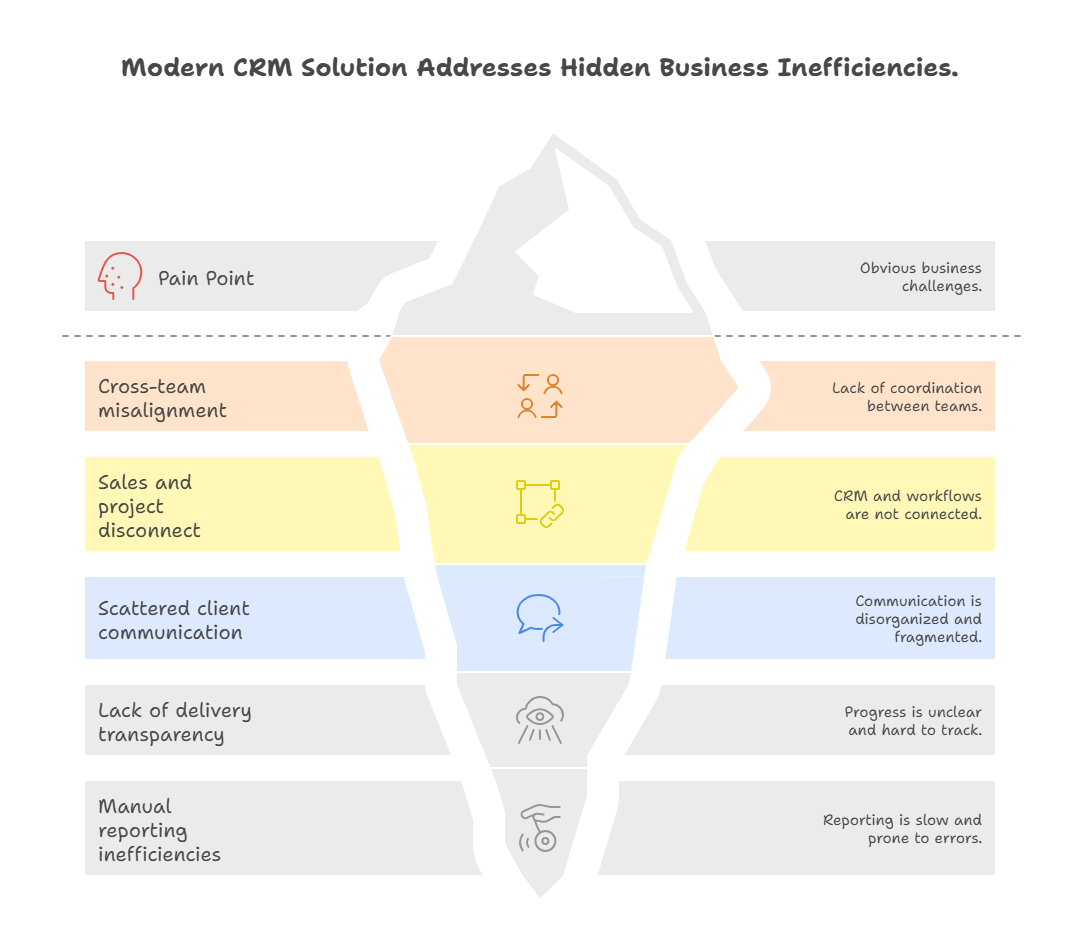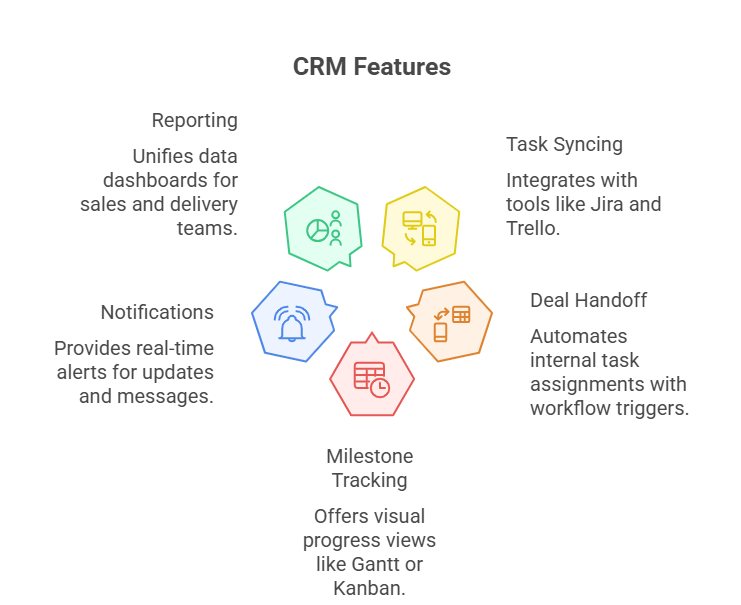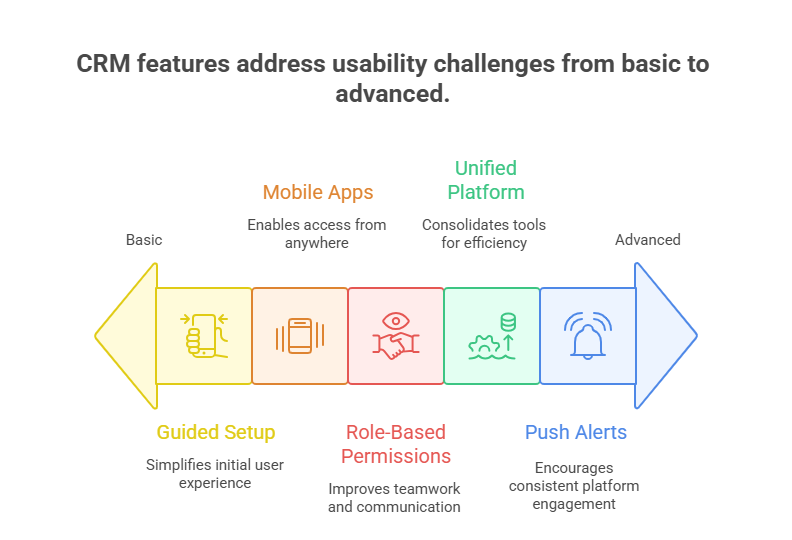Best Customer Relationship Management (CRM) Tools for PMs
In 2025, project managers are expected to do far more than manage deliverables and deadlines — they’re increasingly responsible for managing relationships that impact timelines, revenue, and retention. That’s where CRM tools enter the picture. Originally built for sales teams, modern CRM platforms have evolved into strategic assets for project managers who oversee client communications, stakeholder tracking, and customer lifecycle insights.
But with hundreds of CRM tools out there, which ones actually serve the nuanced needs of PMs managing cross-functional teams and overlapping sales projects? This guide breaks down the most effective CRM software for project managers, with a focus on integration, team usability, reporting features, and PM certification alignment. Whether you're running agile software sprints or service-based client campaigns, the right CRM can make or break your operational visibility.
Why PMs Need CRM Tools in 2025
Project managers are no longer just overseeing tasks — they’re responsible for aligning departments, managing client-facing workflows, and ensuring that the entire project lifecycle is visible in real time. CRM tools have become essential for PMs because they close the gap between internal execution and external client expectations. In 2025, with hybrid teams, digital clients, and shifting scopes, traditional project management tools fall short of offering full customer context. That’s where CRMs step in.
Cross-team Collaboration
Project managers often act as the connective tissue between sales, marketing, service, and engineering teams. Without a unified view of client history, expectations, and deliverables, PMs spend hours chasing updates, clarifying client demands, or cleaning up miscommunication. A CRM offers a shared, centralized platform that all departments can access — ensuring alignment on scope, timing, and next steps.
Modern CRMs like HubSpot and Zoho support real-time commenting, automated notifications, and role-based access, which allows PMs to bring in contributors from different departments without exposing irrelevant data. This results in faster approvals, tighter collaboration, and fewer misfires on deliverables.
When paired with integrated tools like Slack or Microsoft Teams, CRM platforms can even act as the communication hub — giving PMs visibility into not only the “what” but the “why” behind project updates.
Sales + Project Overlap
One of the biggest inefficiencies in many organizations is the gap between what sales promises and what the project team delivers. CRM systems help eliminate this by ensuring project managers have full visibility into the original sales discussions — including client goals, expectations, and sensitive deadlines.
This is critical when sales cycles are long, stakeholders change, or upsells occur mid-project. Without CRM context, PMs are left piecing together client stories from fragmented notes or rushed handoffs.
Tools like Salesforce and Pipedrive allow project managers to track lead-to-project handoff, ensuring there’s no data loss or misalignment. They also support automation features that trigger workflows once a deal is closed — like assigning tasks, populating timelines, and alerting team members — turning CRM tools into operational launchpads.
Leading CRM Tools Reviewed
Project managers evaluating CRM platforms in 2025 need more than pipeline visibility — they need actionable integrations, real-time insights, and automation workflows that align with cross-functional projects. Below are the top CRM tools project managers are leveraging this year, broken down by strengths, limitations, and use-case alignment.
Salesforce
Salesforce remains the most powerful — and most complex — CRM on the market. For project managers handling enterprise accounts or multi-phase client journeys, it offers unmatched customization. From dynamic dashboards to API-based integrations with tools like Jira or Asana, Salesforce can act as both a CRM and a project command center.
Its downside? Complexity. Without an in-house admin or proper onboarding, PMs may find it overwhelming. However, when implemented properly, Salesforce offers automated task triggers, milestone-based reporting, and even predictive forecasting to help PMs manage risk across long timelines.
Zoho CRM
For small to mid-sized teams, Zoho CRM balances affordability with functionality. Its clean interface, customizable modules, and pre-built PM extensions make it easy for project managers to track client touchpoints, communication logs, and deliverable timelines. Zoho’s blueprint tool allows PMs to map project workflows within the CRM, which is especially useful for service-based businesses or marketing agencies.
Zoho also integrates natively with Zoho Projects and Zoho Desk, making it an all-in-one suite for managing tasks, tickets, and client expectations — all without breaking budget.
HubSpot
HubSpot is often seen as a marketing-first CRM, but it has quietly become a favorite among agile project teams and startups. Its visual deal pipelines, flexible ticketing system, and drag-and-drop automation builders make it ideal for PMs who want control without complexity.
It shines with transparency. HubSpot’s activity feeds allow project managers to see every touchpoint, email, and meeting with a client in one stream — making it easier to trace back deliverables to conversations. Combined with its integration ecosystem (Slack, Trello, ClickUp, etc.), HubSpot adapts well to nimble workflows.
Pipedrive vs. Insightly
Both Pipedrive and Insightly cater to growing teams but serve different needs. Pipedrive is more sales-focused with its visual pipeline and email tracking, but it also supports project management modules that PMs can customize. It’s ideal for startups where PMs double as account managers or client leads.
Insightly, however, leans into CRM + PM hybrid use. It includes project dashboards, task management, and delivery timelines right within the CRM. PMs managing technical deployments, client onboarding, or professional services find Insightly more aligned. It also offers native integrations with tools like GSuite, QuickBooks, and Microsoft 365 — making it more flexible for financial reporting and team collaboration.
| CRM Tool | Key Project Management Advantage |
|---|---|
| Salesforce | Offers deep customization, advanced automation, and robust API-level integrations with PM tools like Jira and Asana. Ideal for enterprise-scale project oversight and multi-phase delivery coordination. |
| Zoho CRM | Combines CRM and project modules in one platform, with built-in task management and milestone tracking. Affordable and scalable for small to mid-sized teams handling multiple clients. |
| HubSpot | Provides a simple, clean interface with drag-and-drop pipelines and automation. Excellent for startups or agile teams needing client visibility without heavy setup. |
| Pipedrive | Sales-focused CRM that includes optional project tracking extensions. Best for small businesses where PMs manage both sales and delivery workflows. |
| Insightly | Built specifically to bridge CRM and PM functionality. Offers full task management, project dashboards, and native integrations with tools like GSuite, Slack, and QuickBooks. |
CRM-PM Integration Capabilities
The strength of a CRM isn’t in how much data it stores — it’s in how well it syncs that data with the rest of your project management ecosystem. For PMs in 2025, that means seamless alignment between CRMs and platforms like Jira, Trello, Asana, or ClickUp. Without strong integration, even the best CRM becomes a data silo. With it, it becomes a real-time command center for execution.
Integration with Jira, Trello
Modern CRMs are judged by their ability to sync effortlessly with PM tools. Salesforce integrates natively with Jira, allowing user stories or bugs to be automatically created when customer support cases hit certain thresholds. This gives product and engineering teams visibility into recurring issues — without needing to jump platforms.
HubSpot and Zoho CRM offer plug-and-play integrations with Trello, enabling deal stages or client interactions to trigger new cards, assign team members, and track client-specific project boards. With just a few clicks, PMs can transform a closed deal into a mapped project plan — preserving context from first contact to delivery.
These integrations reduce reliance on manual status updates and ensure every stakeholder has live access to progress, blockers, and upcoming milestones — all without redundant data entry.
Task Syncing, Timelines
A major pain point for PMs is the duplication of tasks between CRM and project software. Without bi-directional syncing, deadlines get missed, updates get lost, and teams lose trust in the system. That’s why tools like Insightly and Zoho CRM have built-in project modules that allow tasks, sub-tasks, owners, and due dates to exist within the CRM itself — without needing to jump between platforms.
Salesforce’s integration ecosystem also supports time tracking, milestone reminders, and Gantt-style timeline visualizations, which helps PMs better align deliverables with client communication. HubSpot, though lighter on native PM features, allows automation sequences that assign tasks to internal team members when specific client triggers occur — such as a contract signed or form submitted.
The outcome? Fewer manual updates, less friction across departments, and a CRM that acts as a real-time operations hub instead of just a contact database.
Analytics & Reporting for PMs
In 2025, project managers are expected to deliver not just outcomes — but insights. CRMs that offer robust analytics and reporting dashboards give PMs the upper hand in resource planning, delivery forecasting, and client satisfaction tracking. Without real-time data, even the best workflows fall short of meeting business KPIs.
Milestone Tracking via CRM
CRMs with project modules allow PMs to track not just contacts, but actual progress toward deliverables. Zoho CRM, for example, enables milestone creation tied to pipeline stages, while Salesforce lets teams map project goals to specific accounts, making progress-to-contract transparency easier to report on.
Tools like Insightly take this further by offering dashboards that visualize timelines, bottlenecks, and burn rates — especially valuable for service delivery firms and client onboarding teams. PMs can instantly identify slipping milestones or overloaded teams, allowing for real-time adjustments.
What makes this effective is the bridge between sales and execution. Instead of relying on external spreadsheets or disconnected Gantt tools, everything lives inside a platform already tracking customer relationships. That means cleaner data, faster updates, and more trust in reporting.
Customer Satisfaction Metrics
Beyond task completion, PMs need visibility into how clients are feeling about delivery. CRMs like HubSpot and Salesforce offer customer feedback modules — including CSAT, NPS, and custom pulse surveys — built directly into the customer journey.
When PMs can view satisfaction scores next to ticket histories, timeline changes, and project phases, they can proactively respond to dissatisfaction before it escalates. Insightly and Zoho CRM also allow PMs to segment satisfaction data by account manager, project type, or time period — enabling a strategic approach to improving processes.
With customizable dashboards, PMs can report back to stakeholders with real-time visual insights that go beyond gut feeling — proving ROI, efficiency, and satisfaction metrics on every phase of the project.
| Metric Type | How CRMs Help Track It |
|---|---|
| Milestone Completion | CRMs like Zoho and Insightly offer visual project dashboards where PMs can map milestones to delivery phases and automatically track completion progress. |
| Resource Allocation | Dashboards visualize task assignments by team member, helping PMs prevent burnout and optimize workloads across projects in real time. |
| Client Satisfaction (CSAT/NPS) | Built-in survey tools (HubSpot, Salesforce) collect and analyze satisfaction scores at key project touchpoints, linking client sentiment to specific deliverables. |
| Response Time to Clients | Activity logs timestamp every email, call, or task update — allowing PMs to monitor and improve how quickly teams respond to client communications. |
| Revenue vs. Delivery Insights | Advanced CRMs overlay pipeline revenue with delivery timelines, allowing PMs to measure profitability, forecast risks, and adjust scope accordingly. |
Team Adoption & Usability
Even the most powerful CRM fails if the team doesn’t use it. For project managers, this is a critical consideration: a tool’s real ROI is only unlocked when every department actively engages with it. In 2025, usability and adoption aren’t just nice-to-haves — they determine whether the CRM supports your project delivery or slows it down.
Onboarding Curve
One of the most common reasons CRM initiatives fail is the initial onboarding hurdle. CRMs like Salesforce offer unmatched customization but require significant ramp-up time — often needing certified admins or paid training. While powerful, this makes it a tough sell for smaller teams or PMs without internal support.
On the other hand, HubSpot and Zoho CRM are known for fast onboarding. Their guided tutorials, templated pipelines, and pre-built automation workflows make it easier for PMs to roll out functionality without IT involvement. Insightly balances ease of use with moderate customization, ideal for mid-sized teams scaling their CRM-PM sync.
Importantly, modern CRMs now include contextual help widgets, AI-based recommendations, and role-based views — dramatically shortening learning curves and increasing team-wide usage.
Mobile & Remote Access
With distributed teams now the default, CRM mobility is non-negotiable. Project managers working with hybrid or fully remote teams need CRMs that deliver full functionality across devices — not watered-down mobile apps with limited visibility.
HubSpot and Zoho lead here, offering mobile dashboards, offline mode, and full task/comment capabilities on iOS and Android. Salesforce's mobile app, while robust, still presents a steeper learning curve due to its dense UI.
Mobile-first functionality ensures project updates, client communication, and task assignment can happen in real time, even outside standard work hours or on the go. Features like push notifications for task mentions, deadline changes, or deal closures keep PMs and teams aligned regardless of time zone.
For PMs managing deliverables across multiple clients or regions, this translates into zero lag, faster response cycles, and higher project velocity — all from a centralized CRM.
How PM Certification Sharpens Your CRM Strategy
Project managers who are certified don’t just manage tasks — they orchestrate strategy across tools, teams, and timelines. One of the most overlooked advantages of PM certification is its direct impact on how effectively a CRM can be leveraged. Rather than using CRMs as glorified contact databases, certified PMs align CRM workflows with strategic project outcomes.
A certification like the Advanced Project Management Certification from APMIC trains PMs to think in systems: Gantt logic, resource allocation, KPI reporting, and client lifecycle management. This foundation enables better CRM automation design, milestone tracking, and stakeholder reporting.
Certified project managers also understand cross-functional dependencies — making it easier to sync sales pipelines with delivery workflows, set realistic deadlines, and establish accountability through role-based CRM usage.
When PMs implement CRM strategies with this systems mindset, the tool becomes more than admin software — it becomes a real-time operational cockpit. This results in faster onboarding, clearer communication, and ultimately, higher client retention and internal efficiency.
Frequently Asked Questions
-
For small teams, Zoho CRM and HubSpot are standout choices. Both offer intuitive interfaces, pre-built templates, and low learning curves — making them easy to adopt without extensive onboarding. Zoho CRM excels with its built-in project modules, allowing PMs to assign tasks, track milestones, and align sales with delivery in one place. HubSpot, while less project-focused, offers flexible pipelines and a visual dashboard ideal for agile teams. If budget is a concern, Zoho’s free and affordable tiers make it scalable for growing teams. For teams that value integrations and marketing capabilities alongside project oversight, HubSpot remains highly competitive. Ultimately, both tools reduce friction across collaboration, client communication, and delivery tracking — without requiring technical expertise.
-
CRM integration ensures that sales, delivery, and client communication are tightly aligned throughout the project lifecycle. When CRMs integrate with tools like Jira, Trello, or Asana, tasks can be auto-assigned the moment a deal closes. This eliminates manual duplication, ensures timely execution, and keeps all departments working from the same playbook. Integration also enables real-time updates, ensuring project managers and stakeholders are instantly alerted to status changes or escalations. CRMs like Salesforce and Zoho allow PMs to pull detailed timelines and sync deliverables with sales data. The end result? Smoother onboarding, reduced delays, and greater accountability across departments — all from a single source of truth.
-
A CRM can’t fully replace a project management (PM) tool, but modern CRMs are closing the gap. Platforms like Insightly and Zoho CRM include task management, timelines, and Gantt chart-style views — allowing PMs to manage projects within the CRM itself. For simpler workflows or service-based businesses, this may be sufficient. However, for teams using complex sprint methodologies or handling technical deployments, a dedicated PM tool like Jira or ClickUp is still necessary. The key advantage lies in integration — when a CRM is synced with a PM tool, project handoffs become seamless, and project managers can track progress in context of the client relationship.
-
CRMs enable project managers to track every client interaction, expectation, and feedback loop in one place. Tools like HubSpot and Salesforce include CSAT and NPS survey modules, helping PMs gather and analyze client sentiment at every stage. By overlaying satisfaction data on project timelines, PMs can identify friction points — whether it's delayed milestones, unclear deliverables, or communication gaps. This empowers teams to act early and improve outcomes before issues escalate. CRMs also create transparency, ensuring clients aren’t repeating themselves or being handed off without context. That continuity builds trust, reduces churn, and results in higher client retention across multiple projects.
-
Project managers should prioritize CRMs with task automation, milestone tracking, and strong integrations with tools like Jira, Trello, Slack, or Asana. Built-in dashboards, timeline views, and role-based permissions are also key. These features ensure projects stay on track, teams remain accountable, and reporting is client-ready. Mobile access is critical too, especially for hybrid or remote teams. PMs should also consider how customizable the platform is — the ability to modify pipelines, set triggers, and build reports is essential. CRMs that allow feedback collection, like surveys or satisfaction scoring, help round out a full delivery-feedback loop. Ultimately, PM-focused CRMs combine execution, visibility, and alignment.
-
CRM adoption depends on platform usability, training availability, and leadership buy-in. Complex CRMs like Salesforce can be overwhelming without a dedicated admin or training, but they offer powerful customization once onboarded. On the other hand, tools like HubSpot and Zoho CRM are known for rapid adoption thanks to drag-and-drop interfaces, AI-guided prompts, and minimal configuration requirements. Project managers can ease adoption by rolling out features in phases, training teams on specific workflows, and using real project data during onboarding. The key is to frame the CRM as a time-saving tool, not just a reporting system. With the right rollout, team-wide adoption is highly achievable.
-
Certified project managers approach CRMs with a systems-thinking mindset. They understand dependencies, role hierarchies, and reporting structures — which helps them design CRM workflows that reflect real-world delivery. Rather than using CRMs reactively, certified PMs align pipelines with project stages, automate client handoffs, and build dashboards tied to KPIs. For example, a certified PM might create automation that flags delivery delays, triggers client alerts, or assigns backup resources — all within the CRM. Their training helps them identify what data matters most, how to analyze it, and how to turn CRM activity into business outcomes. Certification elevates CRMs from tools into strategic enablers of project success.
Final Thoughts: CRM That Works for PMs
In 2025, the line between client management and project execution is razor-thin — and that’s exactly where CRM software delivers its edge. For project managers, the best CRM isn’t just about pipelines or contact storage. It’s about visibility across every phase, from pre-sale to post-delivery.
Whether you choose Salesforce for its depth, Zoho CRM for its all-in-one simplicity, or HubSpot for its agile adaptability, what matters most is alignment. Alignment between your team, your clients, and your tools.
The right CRM, fully integrated and strategically deployed, becomes more than software — it becomes your central nervous system for delivery. And with the right project management training, it evolves from a tool into a transformation engine.
Which CRM feature matters most to your project management needs?